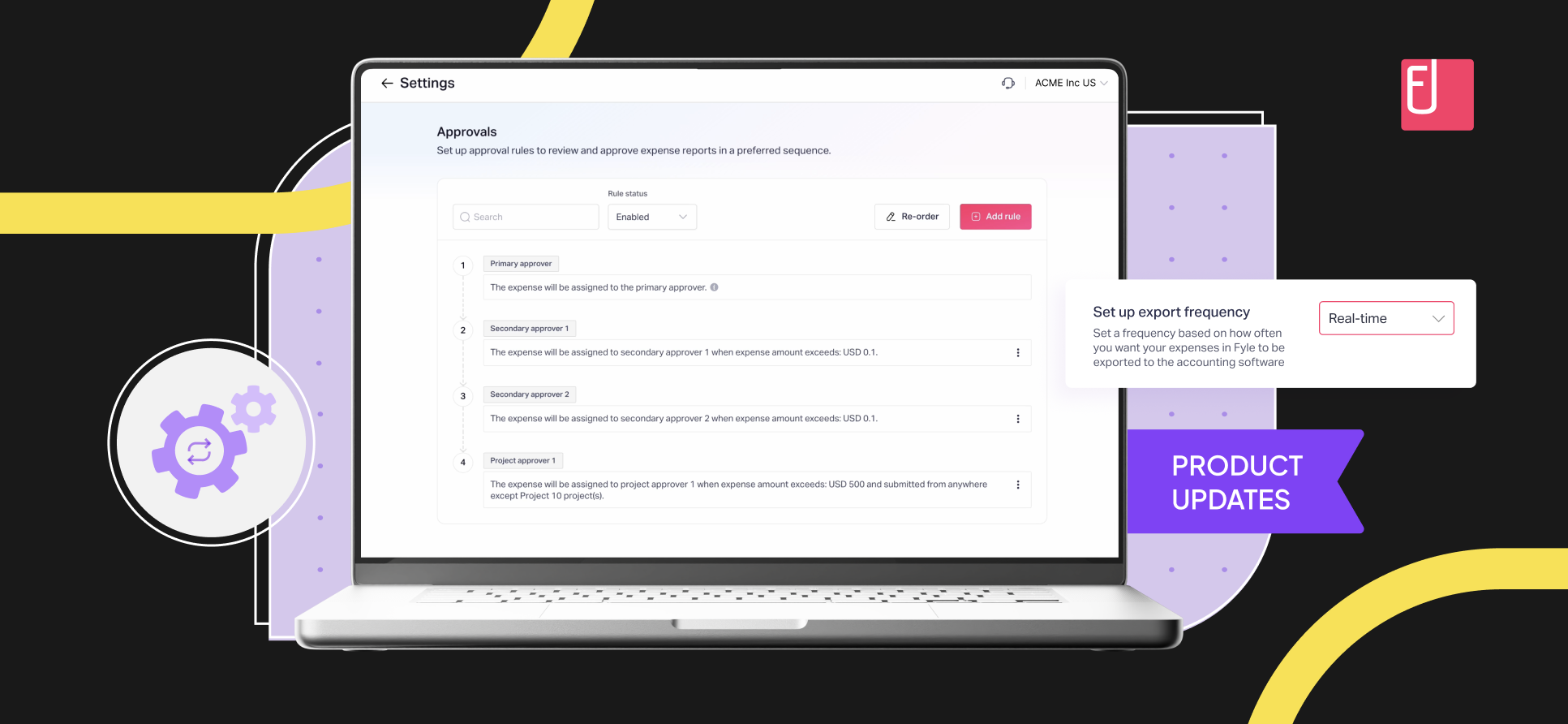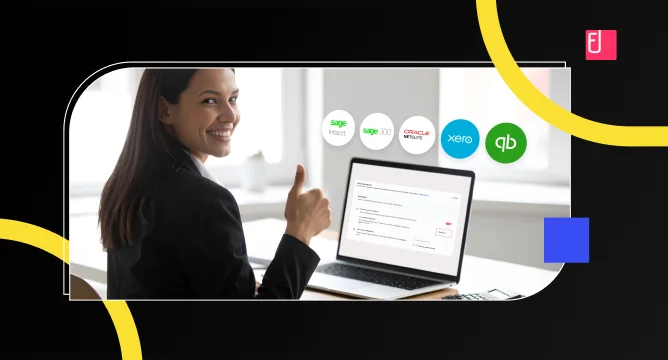✨ Exciting news: Fyle is now part of the Sage family! Learn more in our press announcement >
Blog Home
Get a DemoExplore by Category
Approval Workflow AutomationCorporate Card ReconciliationEmployee ExperienceEmployee ReimbursementsEmployee-friendly Expense ReportingExpense Management AutomationExpense Management Software EvaluationExpense PolicyFinancial ProductivityPartnershipsPre-spend ApprovalsTravel Expense ManagementReceipt ComplianceFyleFyle vs ExpensifyQuickbooks IntegrationGuest Posts