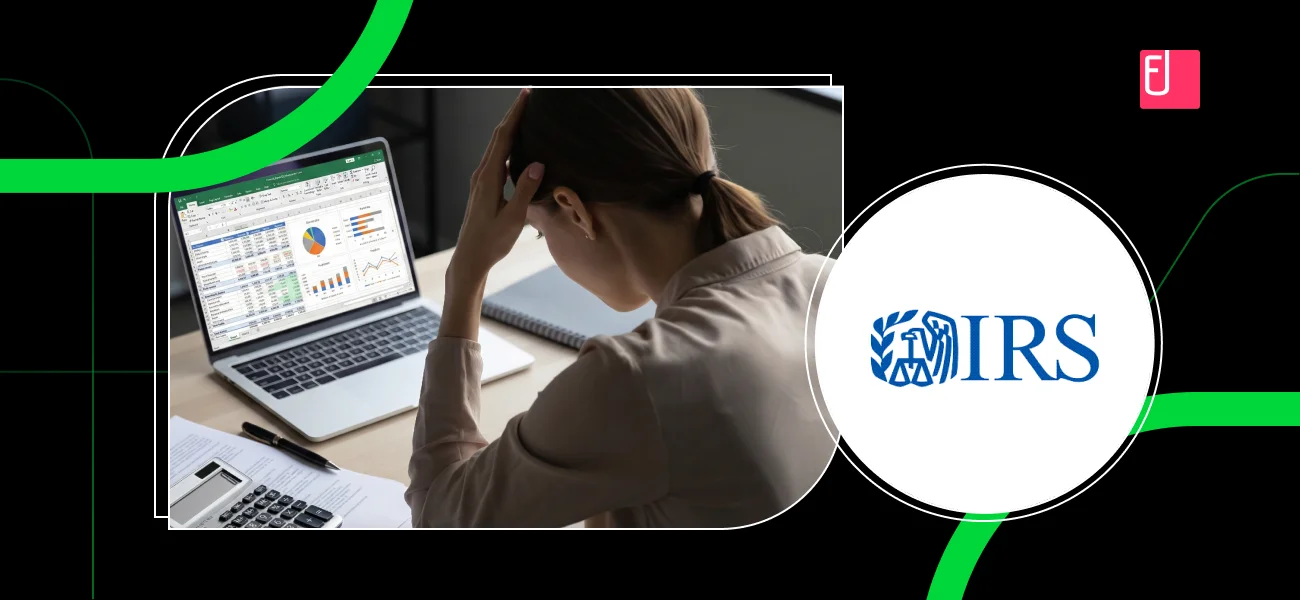As we wrap up the year 2024, we’ve rolled out many improvements across the board ensuring our customers have the best experience with expense management. Let’s uncover some of the key features and improvements that went live in Q4 2024.
Direct integration with QuickBooks Desktop - BETA Launch!
Exciting news! Sage Expense Management (formerly Fyle) now directly integrates with QuickBooks Desktop, eliminating an error-prone and time-consuming manual process.
This two-way integration enables you to seamlessly import your Chart of Accounts as Categories and Vendors as Merchants and other key data fields into Sage Expense Management and export Expenses as Journal Entries, Bills, or Charge Card Transactions.
You can also set up automatic export of expenses to QuickBooks Desktop, with complete customization of the exported data. Learn more about this new integration here!
A Fresh Spender Onboarding Workflow
For organizations using our robust VISA or MasterCard real-time feed to instantly import transactions, we’ve introduced a new guided onboarding flow. Now, spenders can connect their corporate credit cards to real time feed (or verify admin assigned cards) and opt-in to text messages right when they set-up their Sage Expense Management account for the first time.
Successfully completing the new onboarding flow ensures card transactions start flowing in right from the beginning so that spenders can send in receipts and code expenses directly via text messages.
This new onboarding flow aims at simplifying spender’s journey of setting up their account and improving the experience of expense management!
.webp)
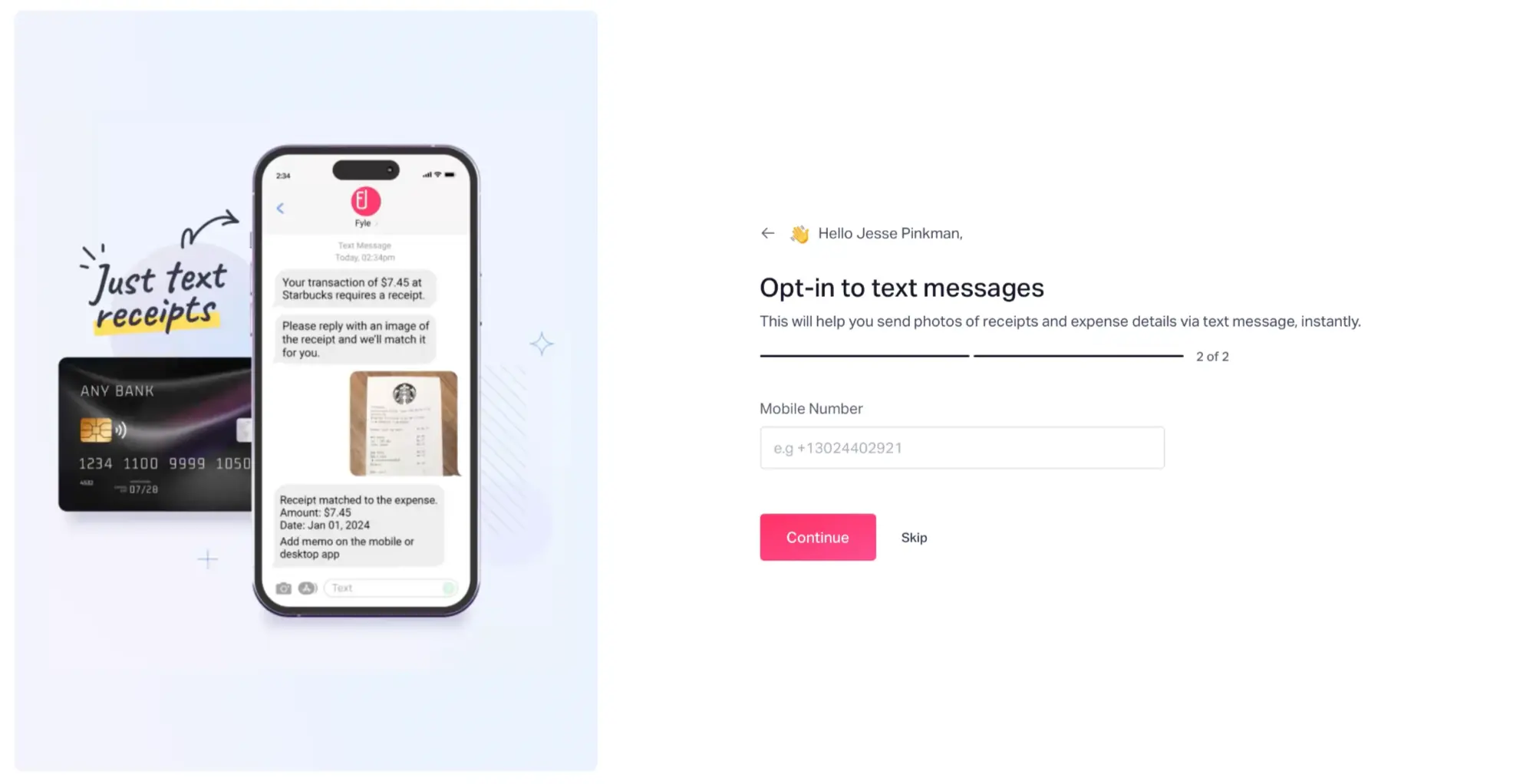
Sage Expense Management Copilot - Beta launch
Our very own AI assistant - Copilot, is live in beta now and is available for all USD and CAD organizations. It is designed to give you rich insights into your company's expenses and reports, as well as information about various key features in Sage Expense Management, and also a step-by-step guide to getting things done. Here are just a few things you can ask Copilot:
- Show policy violations by category for this year.
- How has our spending grown over the last year?
- What are Expense Rules?
- How to add a new project?
You can say goodbye to traditional reporting and insights and let Copilot give you actionable data insights using the latest cutting-edge AI. Click here to learn more.
.webp)
Identify & Merge Duplicate Expenses
In the rare occurrence of duplicate expenses created in your organization, as an administrator, you can easily identify any such expenses right from your dashboard. You would also be able to review the duplicates present and merge them in an instant!

Split Expense Posted in Single Record on NetSuite & Xero
When exporting Credit Card Expenses from Sage Expense Management as Credit Card Charges to Netsuite and Xero, you can export all expenses split from a single transaction into one single Credit Card Charge Entry on your accounting software
The Total Transaction Amount displayed on the entry will be the same as the summation of the amounts of all split expenses. This Total Transaction Amount will also match the transaction amount on the credit card statement. This will make your reconciliation process easier & faster!
Simplify Journal Entries in NetSuite with Merged Credit Lines
We’re excited to introduce a new feature to streamline your NetSuite exports! If you’re exporting card expenses from Sage Expense Management to NetSuite as Journal Entries grouped by reports, this update is for you.
With this new functionality, you can now choose to merge all credit entries into a single line item on the Journal Entry. This update reduces clutter in your Journal Entries, making them cleaner and easier to reconcile in NetSuite.

Explore these powerful new features if you haven’t already and stay connected for all the exciting developments in the next quarter! Learn more about Sage Expense Management and get a demo of the platform today.