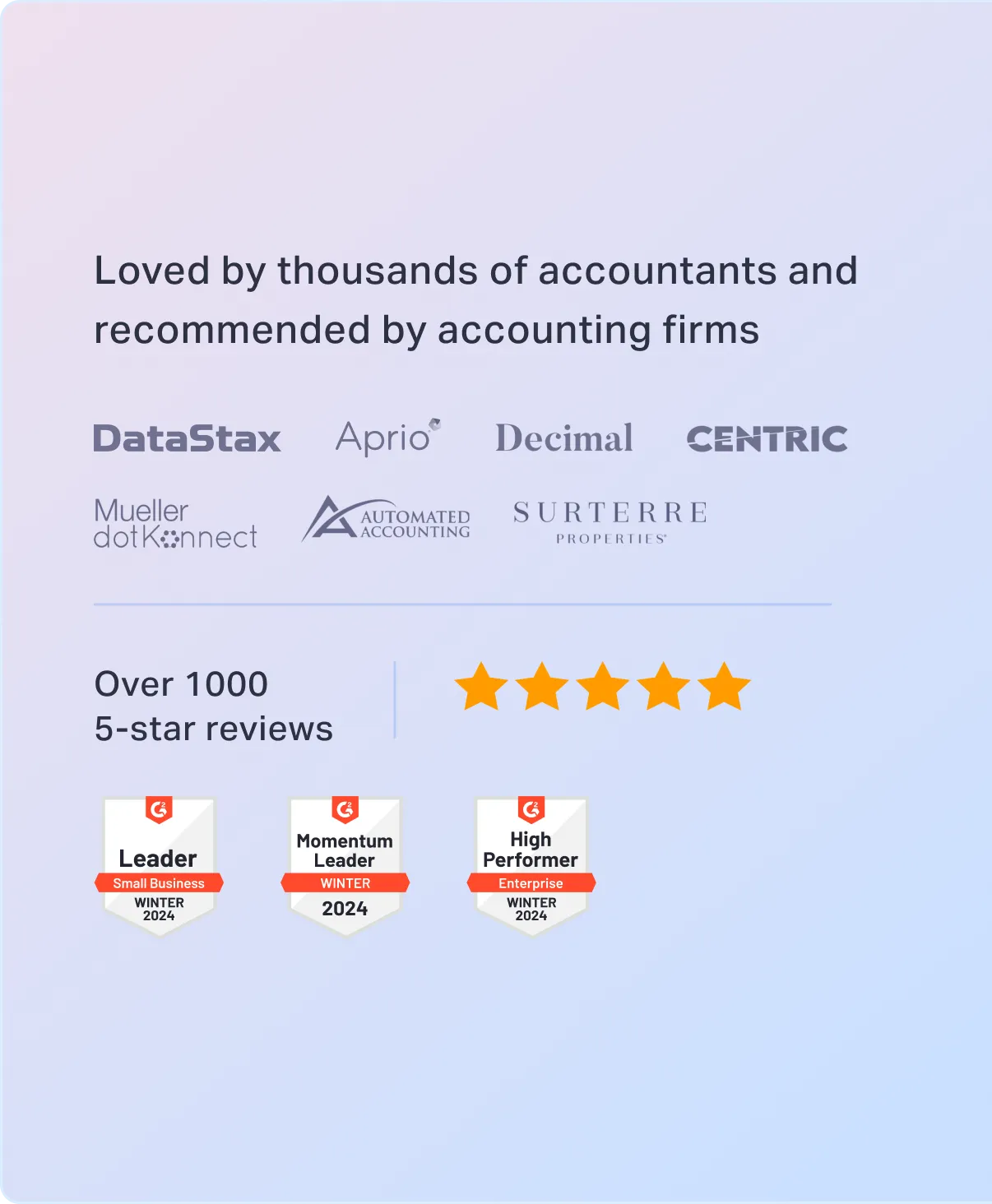
Sorry, something went wrong. Can you please try again? Or please send us a note at sales@fylehq.com, and we’ll get you started.
Tired of juggling between systems to keep your finances in check?
Fyle's seamless integration with QuickBooks helps capture real-time receipts, automate reconciliations, and close your books faster than ever.
No more double data entry or inaccuracies—your finance team deserves it.
 1775+ reviews
1775+ reviews











It's time to move past tools that don't sync. Manually managing expense data across your accounting and expense platforms wastes time, increases effort, and leads to errors.
If you're tired of the inefficiency, so are we. Fyle's integration with QuickBooks automates these tasks, eliminating errors and saving you time.
Fyle's QuickBooks integration is self-serve and bi-directional, meaning it's easy to set up without any support. The no-code, guided process takes less than 15 minutes to complete.
Once connected, there's no need to re-enter data. Simply map your dimensions, and Fyle will auto-sync with QuickBooks every 24 hours to keep your books updated always.
Here's everything you'll get when integrating Fyle's expense management software to QuickBooks accounting software.
Map your Chart of Accounts
Your chart of accounts will be imported into Fyle as categories automatically so every expense is coded accurately. No more manual and repetitive data entry.
AI-powered expense coding
Since Vendors, Customers, Chart of Accounts, Departments, and Projects are imported from QuickBooks, Fyle uses AI to accurately code receipt details.
Two-way sync
Fyle's integration with QuickBooks is bi-directional, automatically syncing changes between both platforms for consistent data.
Self-serve setup
You can easily connect your QuickBooks account to Fyle using just your login credentials. The setup is fully guided and self-serve, requiring no code or IT support.
Easy troubleshooting
You will be notified instantly if there are errors during mapping or exporting. You can troubleshoot them right from the dashboard without referring to lengthy help articles.
Credit card reconciliation
Fyle's real-time feeds allow instant credit card transaction reconciliation by collecting receipts via text messages. Once reconciled, the data is automatically synced to your QuickBooks account.
Feature breakdown for
the integration
Screenshots, examples,
and more
Customization and granular settings
Fyle integrates seamlessly with both QuickBooks Desktop and QuickBooks Online, allowing you to manage expenses effortlessly across platforms. Sync your data, streamline reconciliations, and ensure accurate financial no matter which version of QuickBooks you use.

Get notified instantly for all credit card spending, collect receipts via text, and streamline reconciliations on your existing cards.
Learn more about reconciliations
Fyle's robust policy engine, unlimited receipt storage, and digital audit trails ensure you're always compliant.
Learn more about complianceTrack expense receipts from apps you use everyday like Gmail, Slack, Outlook, text messages, our mobile app and more.
Learn more about easy receipt trackingConnecting QuickBooks to Fyle is quick and easy. All you need are your QuickBooks login credentials and 15 minutes. With our simple, self-serve setup guide, you can handle it all on your own.
QuickBooks offers basic receipt and expense tracking, but for more robust features, it integrates with powerful apps like Fyle. This integration streamlines expense tracking and simplifies reconciliations, giving you enhanced control over your finances.
Fyle’s Growth Plan starts at $11.99 per active user per month, billed annually. Explore pricing details here. (An active user is a user who creates at least one expense or has a credit card connected to Fyle with active transactions.)