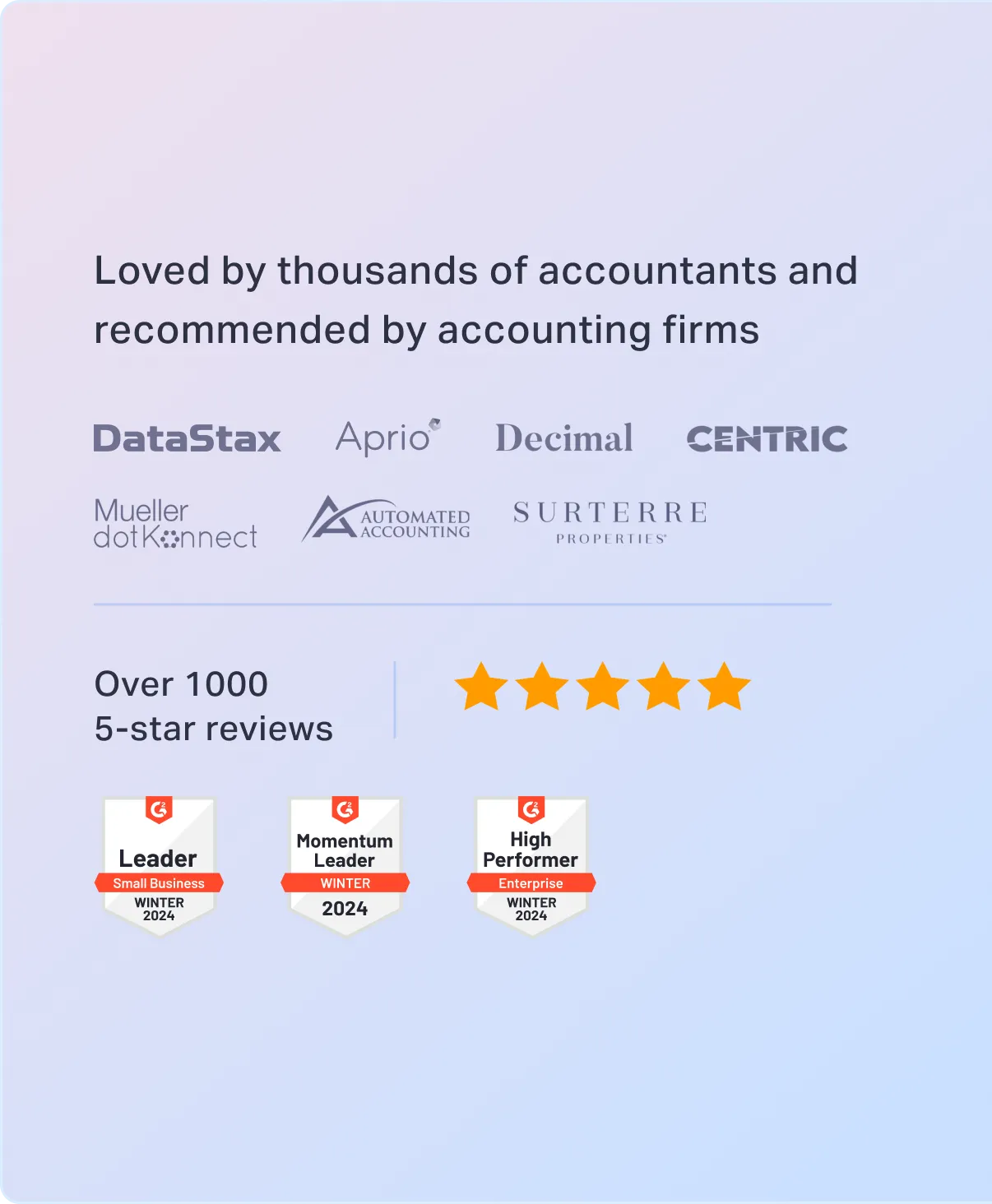
Sorry, something went wrong. Can you please try again? Or please send us a note at sales@fylehq.com, and we’ll get you started.
The expense report templates you want, and the expense report software you need.

 1775+ reviews
1775+ reviews










Choose the format that works best for your team. Our expense report templates are designed to be straightforward and easy to use for any business.
Beneath the apparent simplicity of templates lie hidden costs that impact your bottom line.
SMBs spend an estimated $33,940 annually just to process expense reports manually.

It starts with employees hoarding crumpled receipts, leads to hours of tedious data entry into spreadsheets prone to costly errors, and
ends with the finance team spending days on a frustrating receipt chase, all just to close the books.
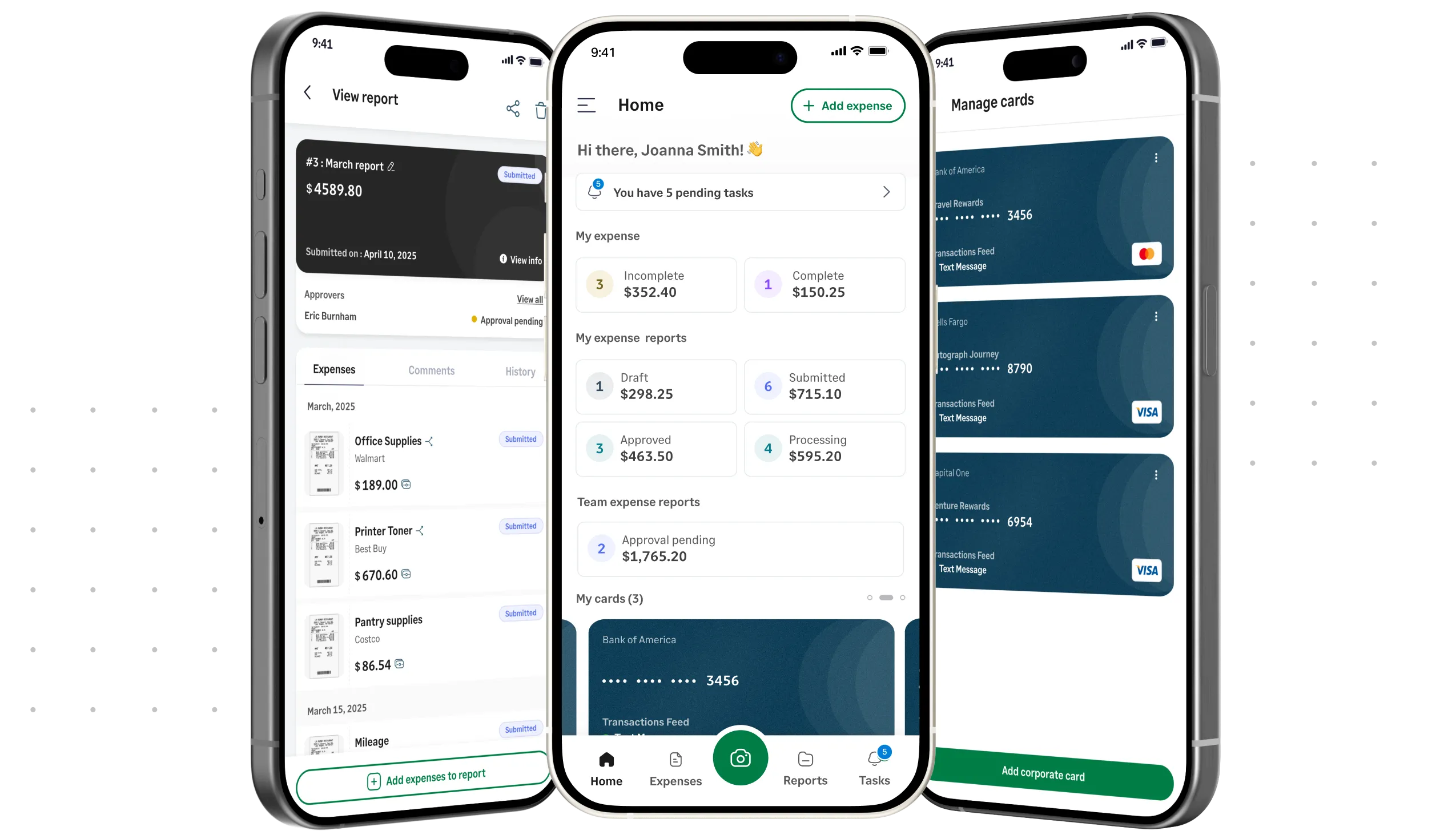
A expense report template can only help provide a blueprint. But automation serves a bigger purpose. See how our real-time,
automated approach transforms the expense reporting process for every role in your company.
Templates are a starting point. Automation is the game changer. Sage Expense Management handles the tedious work so you can focus on bigger-picture financial decisions.
Spending days buried in spreadsheets, manually matching receipts to credit card statements and chasing employees for missing paperwork
Reconcile in minutes with real-time feeds on your existing cards. Sage Expense Management automatically matches every receipt to the right transaction.
Hoarding a wallet full of faded paper receipts and dreading the end-of-month task of filling out a complicated expense report.
Text a photo of a receipt the moment the spend occurs. Our AI creates the expense instantly, with no manual entry required.
Flying blind with no real-time view of company spend, leading to budget surprises and a high risk of out-of-policy expenses.
Gaining complete visibility and control. Enforce expense policies automatically before a report is even submitted, ensuring 100% compliance.
Every hour spent on manual expense reports is an hour not spent on growing your business. The hidden costs of errors, lost receipts, and wasted productivity are a drag on your bottom line.
Employees waste 10 hours annually filling expense reports. Processing just 1,000 reports can consume 400 hours of work, draining productivity.
75% of organizations experience some form of expense fraud, costing them an average of $30,000 yearly.
Processing a single manual report costs nearly $60. With 20% flagged for violations, fixing each problematic report adds approximately $50.
Without automation, finance teams endure transaction delays of 48-72 hours, impeding fraud detection, compliance, and real-time spending control.
Finance teams spend 14 days manually verifying expense forms. The average team dedicates 10 hours monthly just to review reports.
Manual processes lead to missing or incomplete receipts, increasing IRS audit risk and the likelihood of disallowed deductions and penalties.
Sage Expense Management picks up where spreadsheets fall short, turning the most frustrating parts of expense reporting into a fully automated, seamless experience.
Your team doesn't need another app. If they can text a photo, they can submit an expense. Our AI instantly creates a compliant report, making it easier than ignoring it.
Report submission just got easier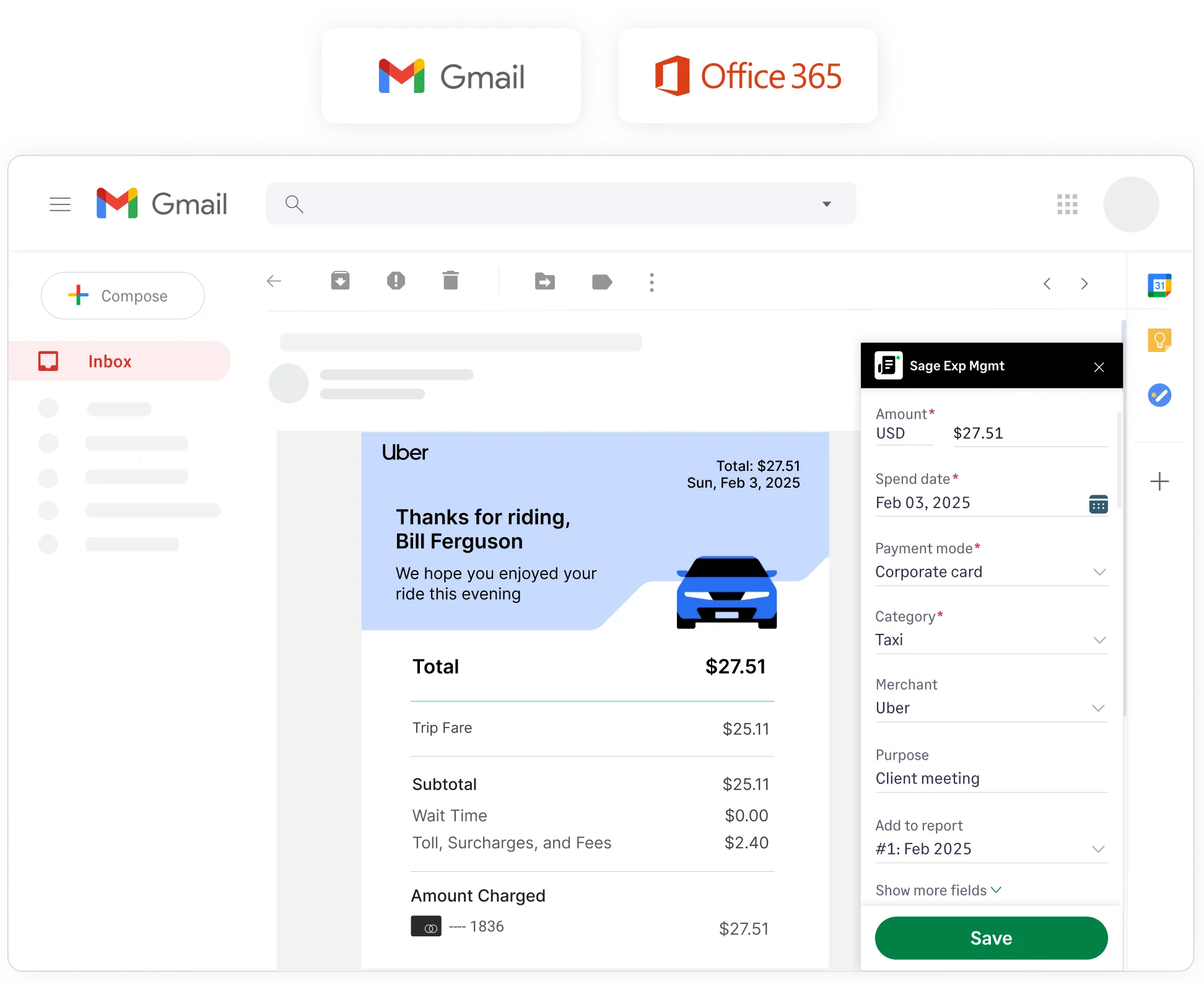
Don't switch your bank or lose your rewards. We provide real-time transaction feeds for your existing business credit cards for effortless reconciliation.
Simplify credit card reconciliation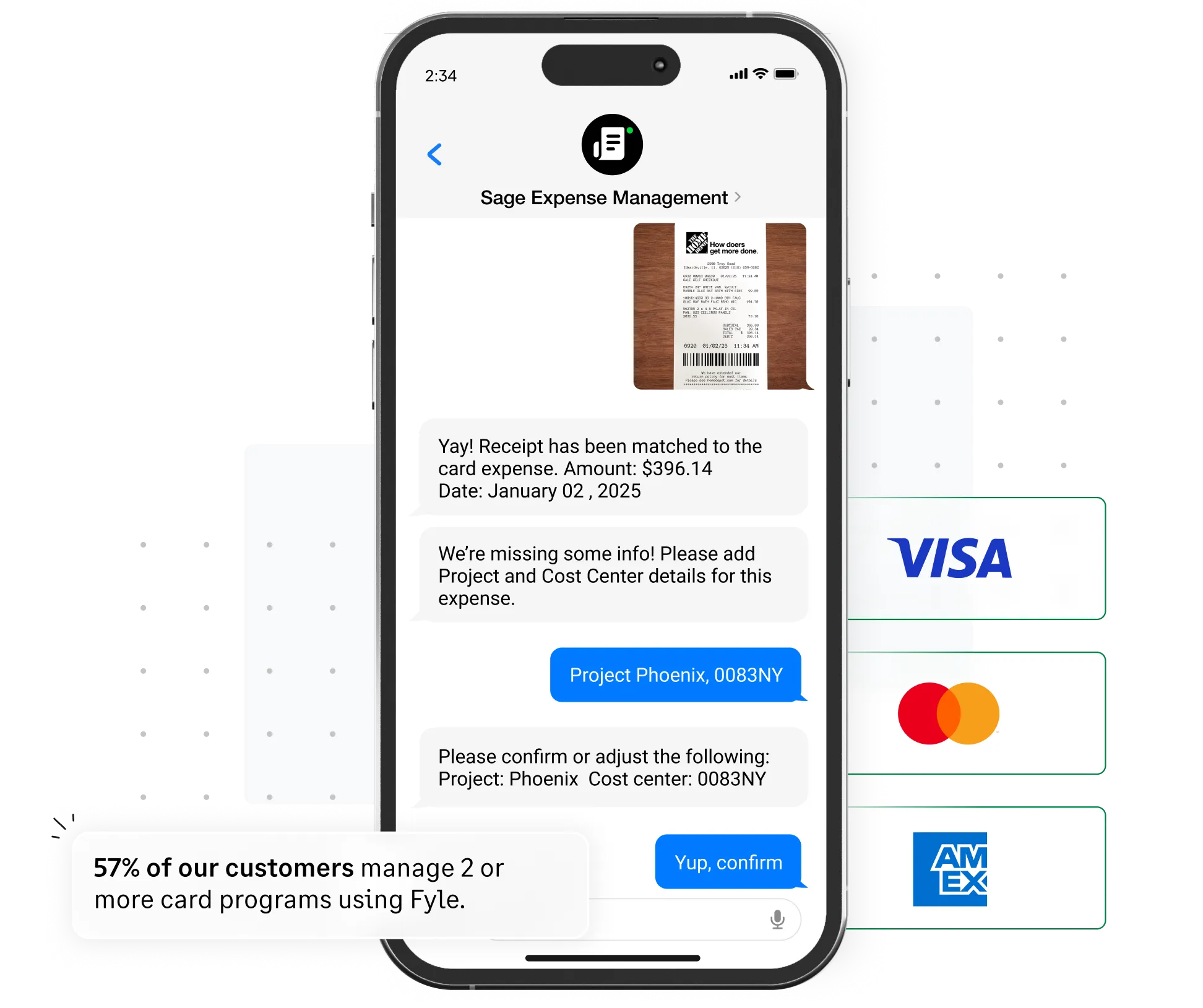
Stop saving PDFs and forwarding emails. Our extensions for Gmail and Outlook lets your team turn e-receipts into expenses with a single click, right from their inbox.
Submit receipts without any hassle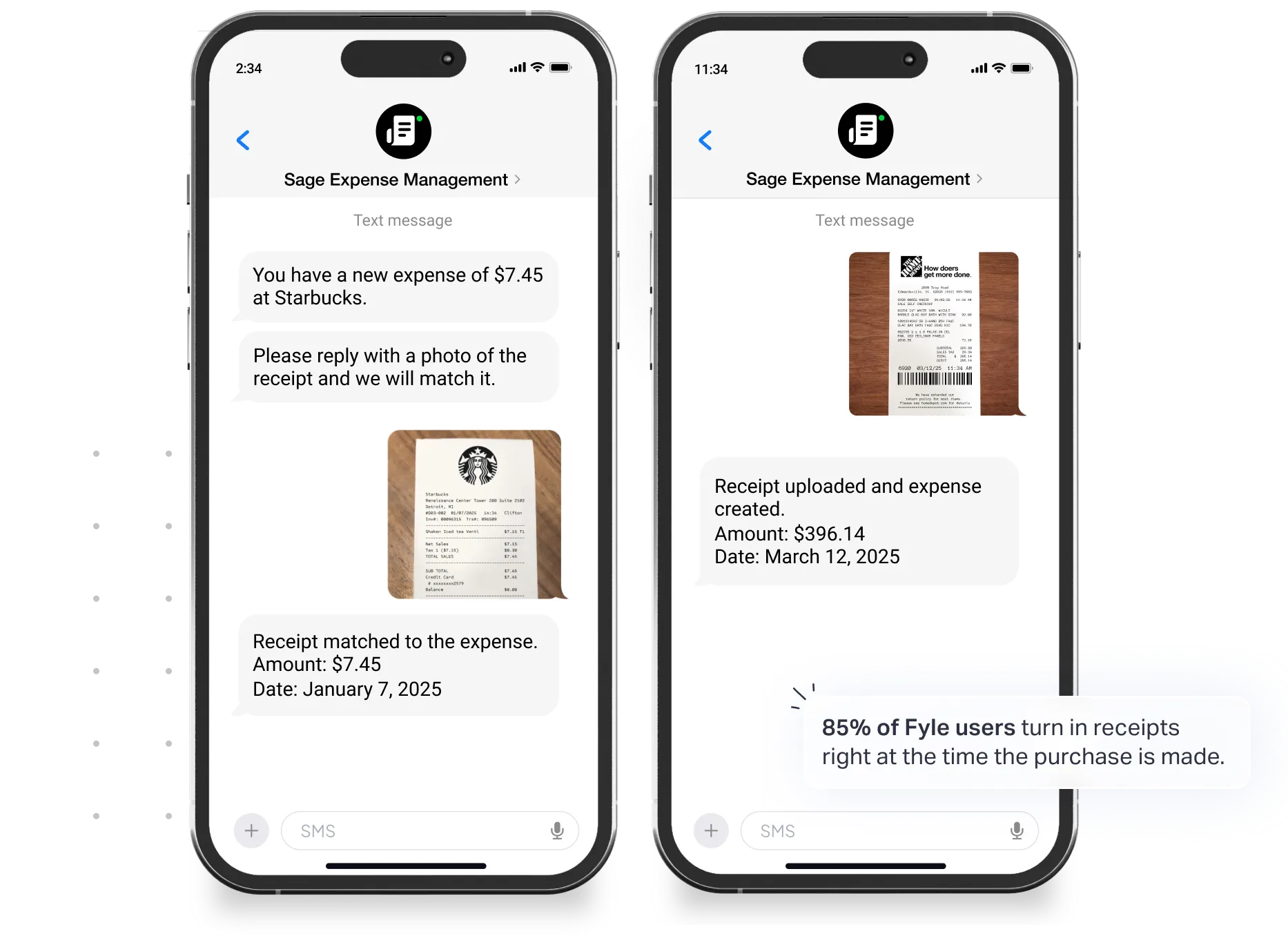
See how Sage Expense Management helps SMBs
From construction sites to non-profit missions, its time to ditch the expense report templates to see how Sage Expense Management can help your industry types

Track site spend, receipts, and budgets in real time - without chasing down paperwork.
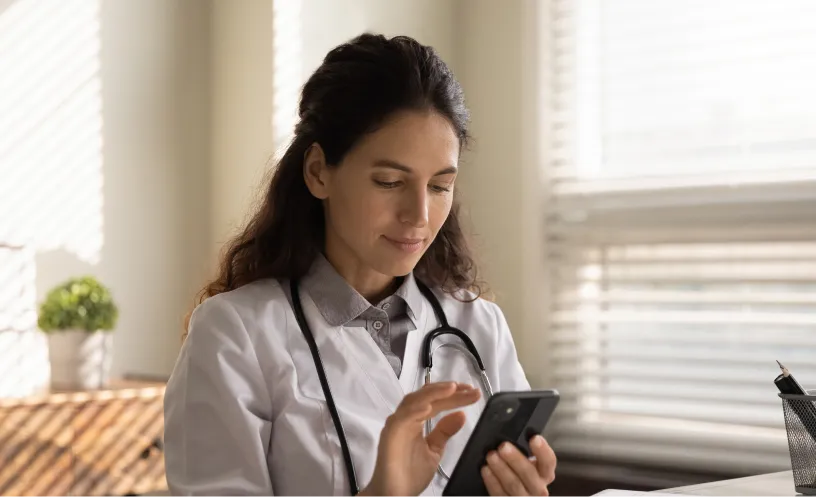
Manage cross-department spend without slowing down patient care.
Simplify expense tracking and stay audit-ready with automated policies and approvals.

Ditch spreadsheets. Manage reimbursements and card expenses in one platform.
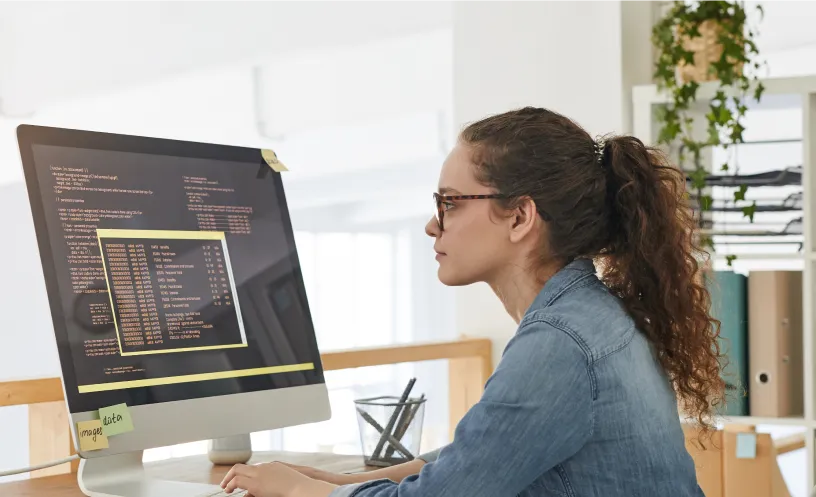
Give your growing teams an easy, automated way to manage expenses and approvals.

Help pastors, volunteers, and staff submit expenses with ease - even on mobile.
Templates digitize the paperwork; Sage Expense Management eliminates the work itself. Instead of manually entering data into a spreadsheet, your team can text a receipt photo, and our AI automatically extracts the data, codes the expense, and matches it to the credit card transaction. It's the difference between a digital calculator and a self-driving car.
Sage Expense Management is designed for people who hate doing expense reports. Adoption is a non-issue because there's almost nothing new to learn. If your team can text a photo or forward an email, they can use Sage Expense Management.
No. Our goal is to make you look like a hero. Our dedicated implementation team will have you live in weeks, not months. We handle the heavy lifting—from setting up your expense policies to integrating with your accounting software—to ensure a smooth, successful launch.
Absolutely. If you can write the rule down, we can build it in Sage Expense Management. Our powerful compliance engine is designed for the messy reality of real-world business. From multi-level approvals to project-specific spending limits, we handle complexity with elegant simplicity. You set the rules; we do the enforcing in real-time.
Simple, transparent, and fair. You only pay for employees who actively submit an expense report in a given month or have a credit card connected to Sage Expense Management with active transactions. That's it. Our pricing is designed to be predictable and to scale with your success—no hidden fees, no confusing tiers, and no surprises.