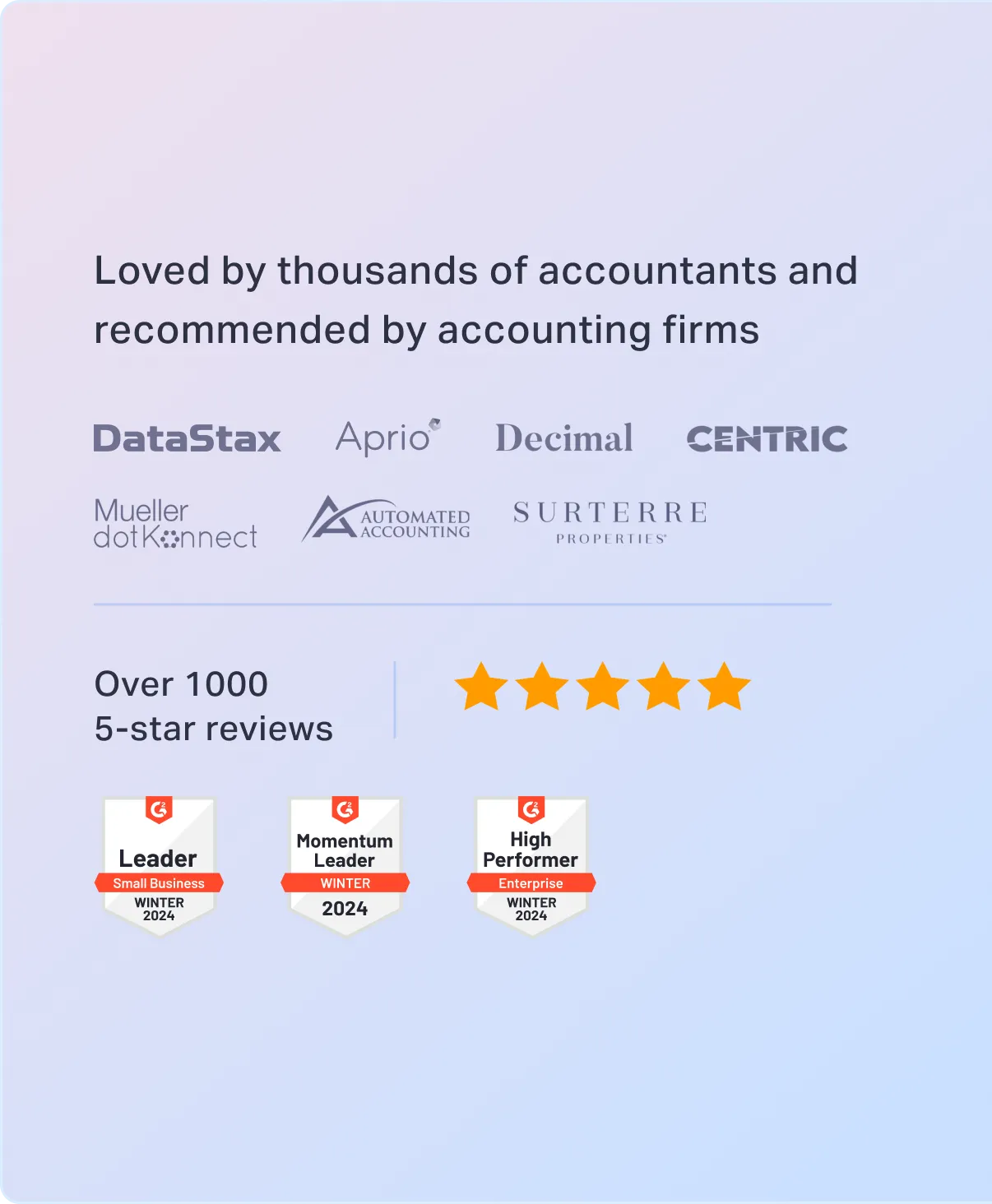
Sorry, something went wrong. Can you please try again? Or please send us a note at sales@fylehq.com, and we’ll get you started.
Fyle has a direct, 2-way integration with Sage Intacct. Automatically sync Expenses, Receipts, Chart of Accounts, Projects, Vendors and more, and save hours of manual bookkeeping effort.
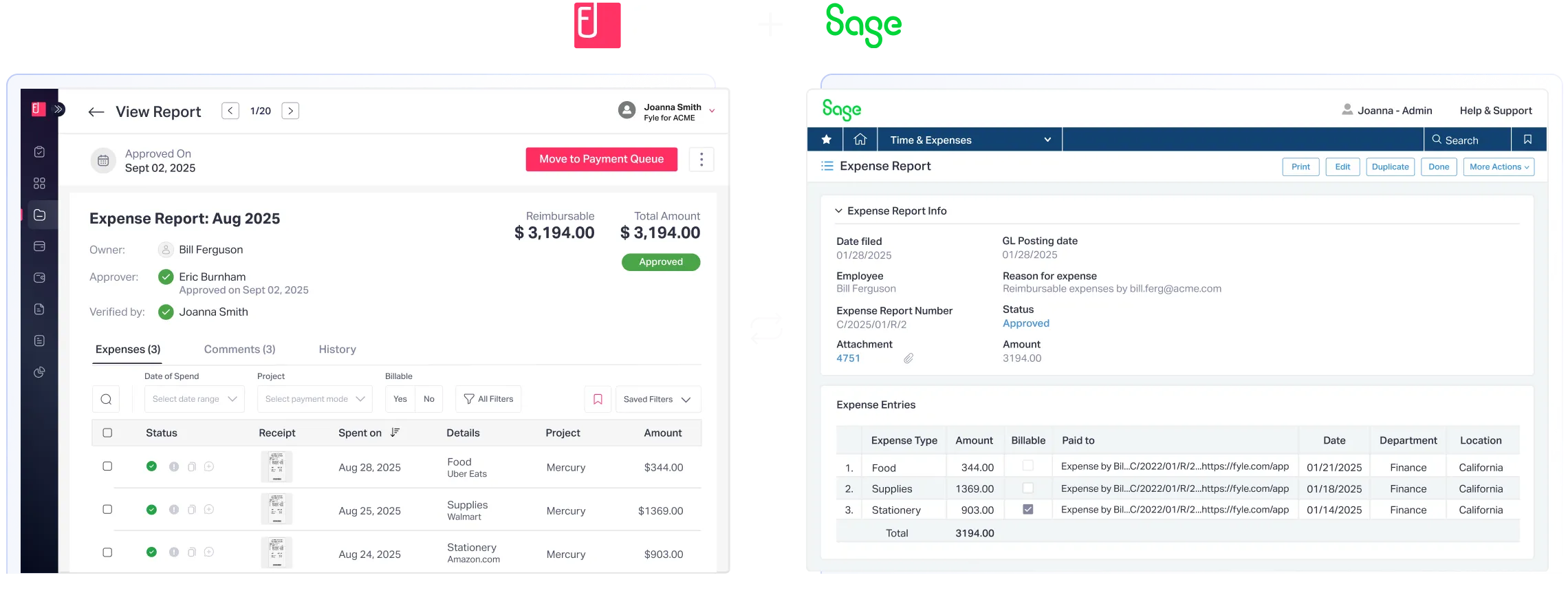
 1775+ reviews
1775+ reviews











Your reimbursable and credit card expenses, along with their receipts, can be automatically exported to Sage Intacct. Configure how you want to export these expenses, and set up a regular schedule to eliminate manual effort.



Eliminate data re-entry by automatically importing all your data from Sage Intacct to Fyle. Choose how you want different dimensions to be mapped, and we'll auto-sync every 24 hours.
Have multiple categories to track different employee expenses? The integration will bring in all your Tracking Categories and Chart of Accounts into Fyle, so expenses are classified accurately.You can even add user-friendly naming for every category. Eliminate repetitive data entry and manual effort.


The integration directly imports Employees, Vendors, Projects (including Cost Codes & Cost Types), Items, Classes, Locations, and Custom Fields from Sage Intacct. Admins don't have to manually create these records in Fyle.
The data that's imported from Sage Intacct will be available as a drop-down in the expense form for users to select, so everything is mapped accurately and automatically coded.

Configure your integration in minutes, and access a dedicated integration portal. You don't have to constantly switch between Fyle and Sage Intacct to manage all your data.

You can view, troubleshoot and resolve any exporting or mapping errors right from the dashboard, instead of referring to lengthy help articles.
You can view, troubleshoot and resolve any exporting or mapping errors right from the dashboard, instead of referring to lengthy help articles.

Track billable expenses project-wise, apply policies, and ensure you're within budget with real-time visibility into spend.
Ensure field employees get paid on time with ACH (US only). We'll automatically sync reimbursements with Sage Intacct.

Zero learning curve for users: Your on-field employees can easily submit expenses via text messages, Fyle's mobile app (even offline), and more.

Map and record Cost Codes, Cost Types and more for each project expense, so that they're coded correctly.
Fyle directly integrates with your Sage 300 Construction & Real Estate account, so you can automatically export expenses for your construction projects.
Learn more
Close books faster
From expense creation to auto-sync with Sage Intacct, make the expense accounting process done faster.
Automate all workflows
Don't manually enter and code expenses in Sage Intacct anymore. Save hours with automated workflows.
Simplify bookkeeping
Ensure every expense is accounted for accurately. No more human errors, missed entries, or broken processes.
Feature breakdown for the integration
Screenshots, examples, and use cases
Customization and granular settings