As the globe shifted to a remote-only work mode during the pandemic, many companies realised what it means to go online in full swing – from HR, operations, research, accounting, and so on.
Even as the world is getting back on its feet, companies are offering remote and hybrid job options to work. With companies allowing their employees to work remotely, technology plays a significant role.
The traditional work environment has transformed tremendously, and this new shift is a boon for jobs like bookkeeping. Moreover, 94% of accountants today have started using cloud accounting services, which no doubt increases the prospect of working in this field remotely.
This avenue remains in the virtual realm even with people going offline for work. It also follows the outweighing benefits of remote bookkeeping, and several companies are sticking to it.
In this article, we will go through some of the best practices for accountants to use to make remote bookkeeping efficient and smooth.
What Is Remote Bookkeeping?
Remote bookkeeping is the process of making daily data entries and reports, and paying bills and invoices remotely by accessing an organization’s financial reports and documents online through bookkeeping and accounting software.
A remote bookkeeper will use online applications to keep track of your financial data through a cloud-based system. They will ensure your details are up-to-date and give you accurate financial reports to make critical decisions.
Hiring a virtual bookkeeper lets you focus on your business while allowing them to perform all finance-related tasks for you. Naturally, it can be done by anyone, anywhere, and it is very beneficial for businesses.
This is because it allows more flexibility, and you can have a system entirely dedicated to your accounting-related tasks. Moreover, it’s more cost-effective than hiring an in-house bookkeeper.
According to statistics, businesses that use cloud-based accounting are more likely to have a 15% year-over-year growth in their revenue. This is one of the reasons remote bookkeeping has been in demand for the last few years.
Is Remote Bookkeeping Effective?
Statistics and other data aside, here is the most glaring question -- Is remote bookkeeping effective at all? Remote jobs are on the rise, and technology has taken multiple processes digitally, in this case.
Decades ago, one had to be drowning in paperwork to keep a tab on financial reports and manually work out the data, which got very tedious. Thanks to tech, bookkeeping processes can be automated now, which helps to cut down on time spent doing manual work.
It’s more flexible than in-house bookkeeping and gives you time to focus on those matters that are important to you. In addition, it ensures there’s no possibility for errors, as automated systems rarely make mistakes with data.
It helps maintain transparency with clients and keeps all confidential data stored on a secure portal. Plus, you can avoid losing essential documents to situations like natural disasters or unforeseen accidents.
An article by Gusto also notes how the accounting industry suffers from a labor shortage, and remote accountants are necessary. This is because searching for relevant candidates is limited to a specific location.
This will likely increase over the next few years, and hiring remote workers can be beneficial. Thus, there’s a high scope for remote bookkeeping jobs to rise in the next few years if companies hire remotely.
Also Read:
6 Best Practices To Keep In Mind For Remote Bookkeeping
Get The Right Software

There’s no doubt that remote work will need a lot of technology. In this case, access to the internet is just one aspect. Going online will require the use of technology.
It is not just any technology; you will need the right technology that aligns with your organization’s framework. It should also be easy to use for you and your team members.
58% of enterprises today use cloud accounting solutions to keep up with their bookkeeping demands. Moreover, 91% of accountants feel that accounting technology has helped them be more productive at work.
Additionally, the right software will make financial management easier by improving the efficiency of capturing data and avoiding human error. Many of these tools also provide accurate financial reports that can aid in making decisions.
These tools ensure that your workflow is smooth and productive and helps you achieve optimal results. Invest in software that fits your framework and goals. Many even provide multiple features that are easy to use with some training.
Netsuite and Quickbooks are two examples of accounting software that are widely used by businesses these days. Applications like these offer a cloud-based platform with different features like a payroll system, auto-tracking, and more.
Applications like these also have mobile versions, making them more accessible as you can log in to your server anytime and finish tasks on the go.
Also Read:
- NetSuite Vs. QuickBooks: Which one is better for your business?
- How to Automate Your Financial Process for Remote Teams
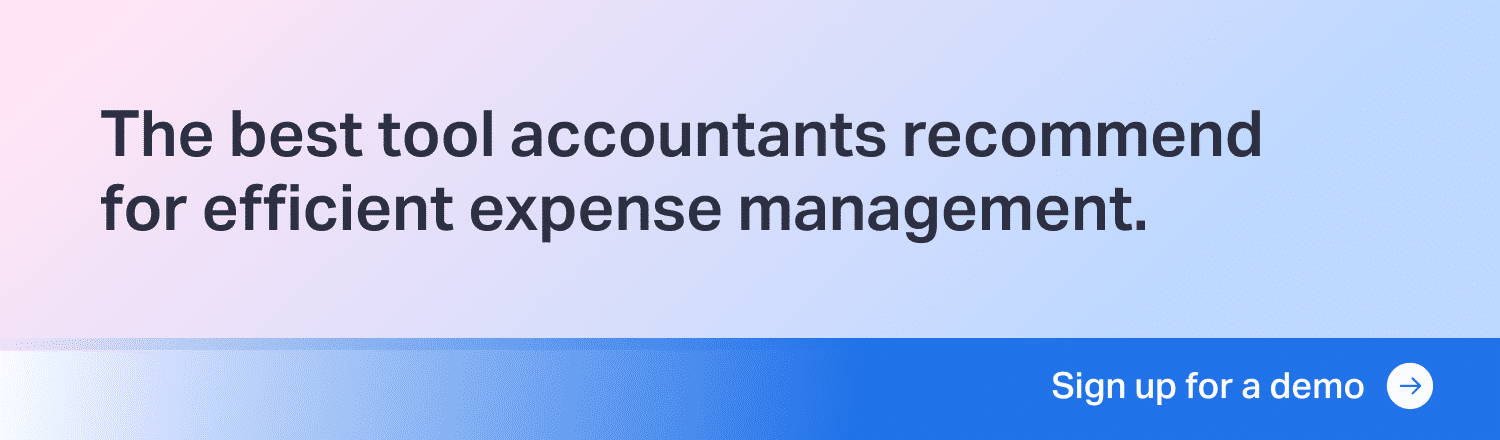
Set An Ideal Workspace
A crucial element when working online is the workspace you create for yourself. An ideal workspace that fits your preference is likely to increase productivity. In addition, several studies show that the workspace tends to impact the productivity of the individual.
This includes a quiet environment and a preferable work design and gets in the right tools that make bookkeeping seamless. This is more like a virtual infrastructure that keeps track of everything from communication to collaboration.
For example, how will you access files and share them? Is there a server where you can upload the data? What about the client communication process? How will the security of those files be maintained?
While it may be easy to find applications that can help with this, you must also ensure it is easy to use and secure. Accounting firms these days use cloud-based systems to make this smooth. Hosted Desktops are one such example. Similar software can be used to create an excellent infrastructure.
Also Read:
Robust Communication Systems
Another significant factor in remote working is the need for a healthy communicative system. It allows your team to be on par with the goals and coordinate better.
Applications like Microsoft Teams, Slack, and business phone apps allow you to create different channels. These can be dedicated to other goals and helps organize the communication process.
Such channels can primarily schedule and remind the team of upcoming meetings and projects so everyone is on board.
According to a report from Deloitte, 76% of the executives want to move forward from just email communication. This includes maintaining effective and transparent communication with clients and keeping a tab on relevant documents that must be reviewed.
While an online communication system is far from face-to-face interactions, used correctly, it can be equally beneficial. Moreover, communication is a critical aspect even in remote work. Video conferencing and emails are just some of the tools to be used.
Establish Time Tracking System

Time tracking is essential to know how your team member is fairing with specific tasks. Remote work can be full of distractions, and it’s critical to maintain a time tracker to know how much work is done, what is left, and what requires more time.
But it does not end at that. Many companies use a time tracking software to keep track of their client's billings too. This keeps you and your team on par with your client and generates reports for them.
Applications like XBert are great tools to pair with Xero or QuickBooks, especially if you want to add creating audits, BI reports, and more into the mix.
Such applications make collaborating with members easy and improve communication efficiency with your clients while providing them with the information they need without the hassle.
Create A Workflow

Having a clear-cut framework of how you want your workflow to run is necessary. You need to set a definite process and ensure your clients know your work patterns, what they can expect from you, and the timeframe for their deliverables.
With just one client, you can engage in multiple things like managing invoices, tracking client bills, payroll management, etc. Creating a workflow makes it more systematic to manage these processes and produces better outcomes for your projects.
Following one system helps you keep your process standardized for each client without needing clarification over multiple client reports and catering to their needs differently. Remote work might be flexible, but it does not make things easy, especially if several people are on board. Having a payroll software will help you take the workload out of your hands.
Create Backups

While working with a multitude of data that are important financial documents, security is one aspect. The other is making sure you have data backed up. A technical error can cause the loss of essential files, which is unforeseeable.
Over 60% of businesses suffer from a data loss event which results in shutdown within six months. And most of them don’t have any backups or plans to recover this data.
Moreover, malware, virus, or corruption of files is part of technology that we cannot avoid. Yet, these are among the most common causes that cause data loss and could be avoided.
Thus, make sure you utilize some file storage software like Google Drive to create a backup of your data to retrieve it during accidents or uncertainties. These systems are encrypted and keep your data secure.
Working on these files might not be as tedious, but it still contains sensitive information that can be needed anytime. This way, even if you work with a limited number of clients, ensure that you have a backup of all essential data and a recovery plan that is well thought out.
Also Read:
Settling off
Remote bookkeeping has been receiving a lot of attention lately. As a result, there is a high chance of a rise in jobs in this field, and for anyone interested, it’s essential to understand the process.
Ensure that you and your team are on board with the whole process and you have a clear framework to follow to ensure everything is clear.
Moreover, technology is a crucial player in remote bookkeeping. Many of the practices discussed above require a good chunk of technology use. So, you must familiarize yourself with technology and ensure your team can use it easily.
Also Read:







.webp)














