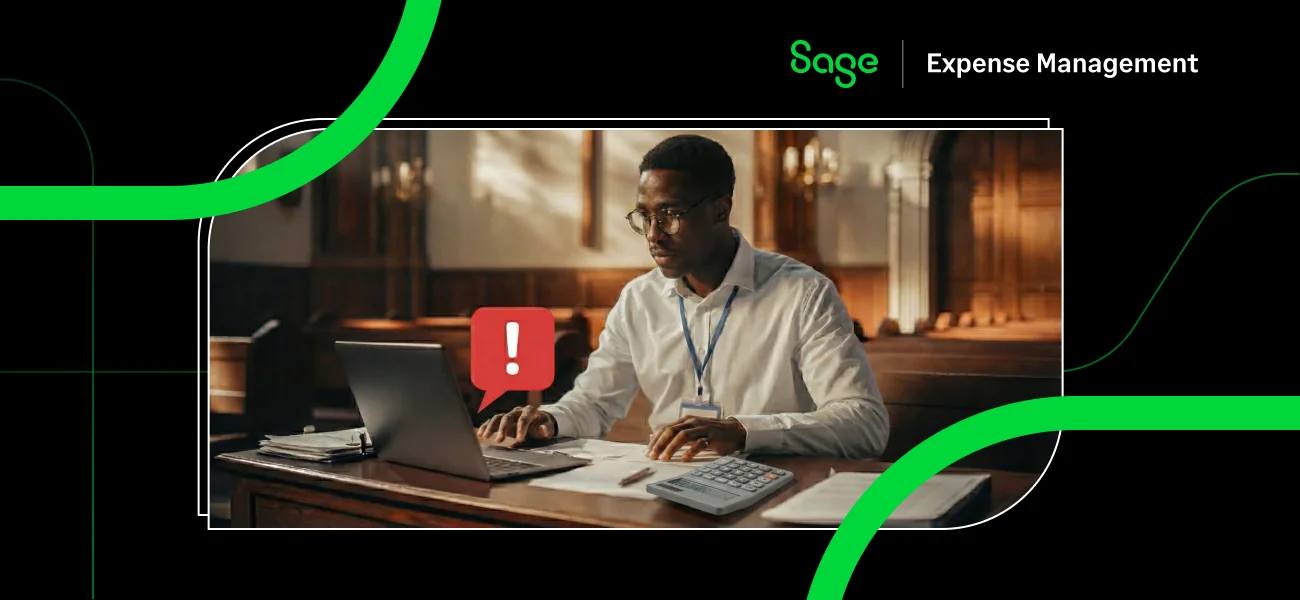In an age where financial security is paramount, keeping track of your transactions has never been more important. Whether you’re managing your personal finances or overseeing business expenses, knowing when and where your money is spent can protext you from fraud and help you stay on top of your budget.
This is where Visa Purchase Alerts come in.
Visa Purchase Alerts are real-time spend notifications that help you monitor your Visa credit, debit, and prepaid card transactions as they happen.
In this guide, we’ll walk you through everything you need to know about Visa Purchase Alerts, including how to set them up, the benefits they offer, and answers to some common questions.
What is a Visa Purchase Alert?

Visa Purchase Alerts are notifications sent to you whenever a transaction is made using your Visa card. These alerts can be customized to trigger based on specific transaction types, amounts, or locations, providing you with real-time updates on your spending.
Whether you’re at home or traveling internationally, Visa Purchase Alerts keep you informed, allowing you to detect any suspicious activity on your account instantly.
Benefits of Visa Purchase Alerts
Security
One of the primary benefits of Visa Purchase Alerts is the added layer of security they provide. By receiving instant notifications, you cna quickly identify and report any unauthorized transactions.
For instance, if you’re enjoying a coffee at a cafe and suddenly receive an alert for a purchase made miles away, you’ll know something is wrong and can contact Visa support immediately.
Convenience
Visa Purchase Alerts aren’t just about security–they’re also incredibly convenient for managing your finances. These alerts can help you stick to a budget by making you more aware of your spending patterns.
For example, if you’ve set a monthly limit for dining out, receiving an alert for evert restaurant transaction can remind you to stay within your budget.
Real-time Monitoring
With Visa Purchase Alerts, you’re always in the loop. Whether it’s a small online purchase or a large international transaction, you’ll receive a notification almost instantly. This real-time monitoring is especially useful for busy professional or business owners who need to keep track of multiple transactions throughout the day.
How Do I Get Purchase Alerts on my Visa Credit Card?
Eligibility
Most U.S. Visa credit, debit, and reloadable prepaid cards are eligible for Visa Purchase Alerts. However, some cards may not support SMS alerts due to the issuer’s policies, but email alerts are typically available across all eligible cards.
Setup Process
Setting up Visa Purchase Alerts is pretty straightforward:
- Visit the Visa Purchase Alerts website: Start by logging into the official Visa Purchase Alerts website.
- Register your Visa card: Enter your card details to enroll in the service. This typically includes your card number and billing address for authentication.
- Choose your notification preferences: Select whether you’d like to receive alerts via email, SMS, or both. You can also customize the types of alerts you want to receive, such as transactions over a certain amount or those made internationally.
- Confirm your settings: After configuring your preferences, you’ll receive a confirmation message. Once confirmed, your alerts will be activated.
For a seamless experience, ensure that your email address and phone number are up to date and that your mobile carrier supports SMS alerts, especially if you’re traveling internationally.
Customization
Visa Purchase Alerts allow you to tailor notifications to fit your needs. For example, if you’re particularly concerned about large transactions, you can set an alert to trigger for any purchase over $100. Similarly, if you travel frequently, you might want to enable alerts specifically for international transactions.
Get Purchase Alerts on Your Visa Business Credit Cards with Sage Expense Management (Formerly Fyle)

Managing employee spending can be a daunting task, especially when using multiple Visa business credit cards across various banks. Sage Expense Management make this process easier by integrating directly with Visa to give you real-time purchase alerts.
Why Choose Sage Expense Management for Purchase Alerts on Visa Business Cards?
Sage Expense Management revolutionizes business credit card management by automating expense tracking and categorization.
Whether it's a business lunch or travel expenses, it ensures that you receive real-time alerts, eliminating the need for manual oversight and helping you maintain control over your company’s finances.
Getting Started with Sage Expense Management
- Link Your Visa Business Card: Simply connect your Visa business card. The platform supports cards from any bank, so there’s no need to switch providers.
- Monitor and Manage Effortlessly: Once your alerts are set up, Sage Expense Management provides instant updates on all business expenses, allowing you to oversee spending in real-time and streamline your financial processes.
Benefits of Having Real-Time Purchase Alerts on Your Visa Business Credit Cards

Real-Time Transaction Visibility
Traditional credit card bank feeds are often delayed and unreliable, causing significant challenges in expense management. With Sage Expense Management, you no longer need to wait 2-3 days for transactions to appear in your bank account or delay reconciliations until the end of the month.
Instead, it gives you immediate access to transaction data, so you can manage your finances without the usual headaches.
- Instant Notifications: Every time an employee uses a company card, they receive an text message notification, and the transaction is immediately reflected on the platform dashboard.
- Automated Receipt Management and Reconciliation: Employees can easily submit receipts by replying to this text with an image of the receipt. It automatically matches receipts to the corresponding expenses, saving you time and reducing errors.
Automated Expense Coding
Sage Expense Management uses AI to automatically extract and categorize expense data from receipts. Employees can submit receipts from various platforms, including Gmail, Outlook, Slack, and Fyle’s mobile app.
Control and Compliance
Maintaining control over business card spending is crucial, andSage Expense Management’s policy engine helps you enforce business rules, spending limits, and approval processes in real-time. This ensures compliance and provides digital audit trails to safeguard against fraud.
- Budget Tracking: Assign budgets to projects, departments, or cost centers, and receive alerts when spending thresholds are crossed. This feature helps you manage cash flow more efficiently and avoid unnecessary overheads.


FAQs Around Visa Purchase Alerts
Are Purchase Alerts Available on Email or Via text Message?
Yes, Visa Purchase Alerts can be received via both email and SMS text messages. However, some card issuers may limit SMS alerts due to associated costs, so in such cases, email alerts will be the default option.
How to Stop/Delete Visa Purchase Alerts?
To stop receiving SMS alerts, simply reply “STOP” to any Visa Purchase Alert text message. You can also change your notification settings through the Visa Purchase Alerts website, where you can manage SMS settings for each enrolled card individually.
Why Did I Not Receive a Visa Purchase Alert When I Expected One?
There are several reasons you might not receive an alert:
- The transaction may not have met the trigger settings you configured.
- The transaction might not have been processed through Visa’s payment network, VisaNet. For example, purchases processed through other networks won’t trigger a Visa Purchase Alert.
- Transactions under $1, especially international or online purchases, typically do not trigger an alert.
Can I Receive Visa Purchase Alerts if I'm Traveling Internationally?
Yes, you can receive Visa Purchase Alerts via email while traveling internationally. SMS alerts, however, depend on the local carrier’s permissions, so you may or may not receive them depending on your location.
Why Can’t I Receive Visa Purchase Alerts for My Non-US Issued Cards?
Currently, Visa Purchase Alerts are only available for cards issued in the U.S.
How Many Visa Cards Can I Add to My Account?
You can add up to 10 Visa cards to your Visa Purchase Alerts account.
Why Can’t I Add More Than One Email or Mobile Number?
Visa Purchase Alerts allows only one unique email address or mobile number per account to maintain security and simplicity.
How Do I Associate an Email or Phone Number to My Visa Purchase Alerts Account?
When you add an email or phone number to your account, Visa will send a one-time passcode to that contact. Enter the passcode on the Visa Purchase Alerts website to complete the association.
Why Can’t I Delete My Email?
For security and authentication purposes, Visa requires each account to be associated with a unique email address.
What Are the Available Commands for SMS Text Messages?
Visa Purchase Alerts support the following SMS commands: STOP, END, CANCEL, UNSUBSCRIBE, and HELP. These commands are not case-sensitive and can be used to manage your alert preferences.
What is Card Controls and How Does It Work with Visa Purchase Alerts?
Card Controls allow you to set restrictions on when, where, and how your Visa card can be used. For example, you can disable international transactions or block online purchases. If you’ve enabled these controls, you’ll receive a “Decline Alert” if a blocked transaction is attempted.
Why Did I Receive an Alert That Looks Different From My Other Alerts?
If a transaction seems suspicious and is outside your normal spending patterns, Visa may replace the usual alert with an “Unusual Card Activity” alert. This special alert prompts you to closely review the transaction and contact your card issuer if necessary.
How Does Visa Purchase Alerts Protect My Card Information?
Visa employs advanced security measures, including industry-standard encryption and multi-layer authentication, to protect your card information within the Visa Purchase Alerts service.
Why Does Visa Purchase Alerts Require a Billing Address When I Add My Visa Card?
The billing address is required to authenticate your card and ensure it’s valid. This step helps Visa verify that you are the rightful cardholder.
Which Visa Card Products Are Eligible for Visa Purchase Alerts?
Most U.S. credit, debit, and reloadable prepaid Visa cards are eligible for Visa Purchase Alerts. However, some issuers may offer their own transaction alert services, so not all cards may be supported.
Is There a Fee for Using Visa Purchase Alerts?
Visa offers Purchase Alerts for free, but be aware that your mobile carrier may charge fees for sending or receiving SMS messages. Check your mobile plan for details.
Who Can I Contact if I Have Questions About Specific Transactions?
For questions about specific transactions or to report suspicious activity, contact your card issuer directly using the phone number on the back of your card or on your account statement.
How Can I Contact Visa Purchase Alerts Customer Service?
For general inquiries, you can email Visa at VisaPurchaseAlertsHelp@Visa.com. If you need help with Card Controls, call 1-844-909-1592 between 7 AM and 10 PM EST daily, including holidays.




.webp)