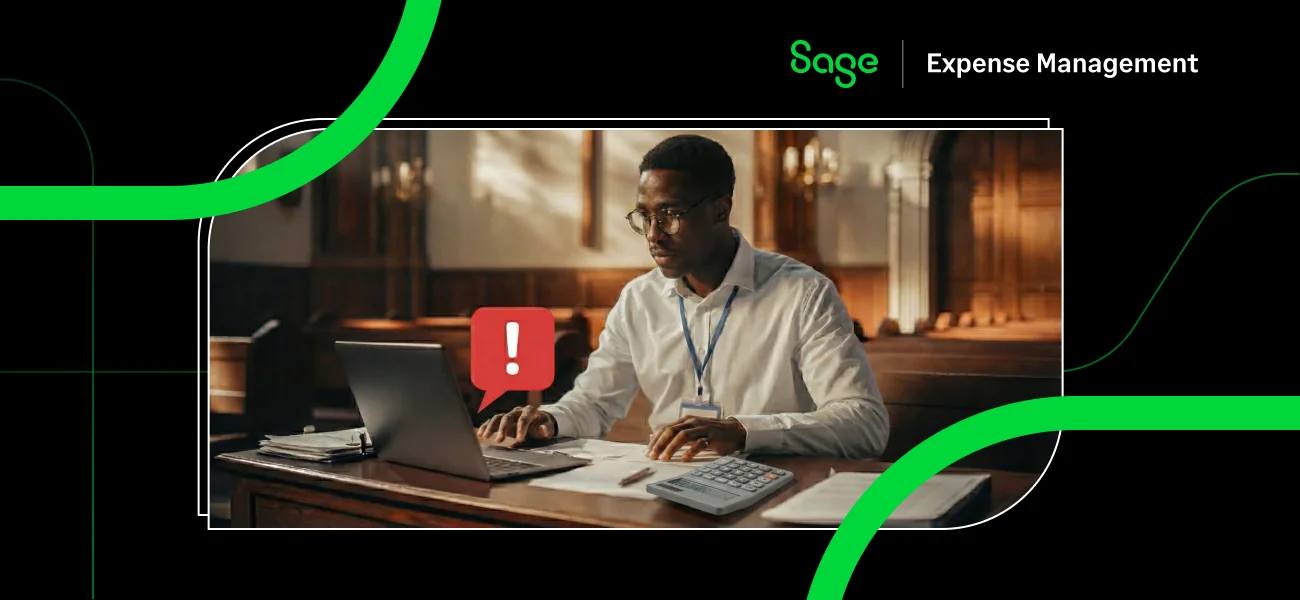If you have employees who travel, mileage and per diems are an everyday part of your job. The lack of a system to track these expenses leads to lost spend, and delayed reimbursements. Sage Expense Management’s mobile and web apps are optimized to give your employees a seamless way of tracking mileage and per diems. The platform also enables you to set expense policies and controls in place.
Mileages in Sage Expense Management
Setting Mileage Rates
As an admin, you can set the specific mileage rates applicable to your organization. You can add different vehicle types and the relevant rates per mile/km. Additionally, you can outline which rate applies to which employee. This means employees can only see the rates that are relevant to them.

Tracking mileages in Sage Expense Management made easy with Google Maps
Whenever your employees travel locally, they can quickly create a mileage expense in Sage Expense Management’s mobile or web app. With our Google Maps integration, employees only need to mention their source, destination and any stops they make in-between. Sage Expense Management automatically calculates the distance and total amount based on the assigned mileage rate.
If your employees need mileage reimbursed for round trips, all they have to do is check the ‘round trip’ option. Sage Expense Management will auto-calculate the amount.
Bulk add and duplicate mileages
Sometimes, reimbursable mileage expenses can be recurring expenses, i.e., they might be between the same destinations (say, office & home). As a result, users need to fill in the same fields every time. Sage Expense Management’s bulk add option minimizes the repetitive filling of fields for employees who prefer to add many mileages at once.
With Bulk Add, they can fill the static fields (the type of vehicle, project, cost center, etc.) for all expenses once in the beginning. And fill the other dynamic fields (purpose, destinations, etc.) individually.

They can also duplicate a Mileage expense, which can be beneficial when users have recurring mileages or a new expense that is almost the same as the previous expense. This saves the user the painful experience of having to fill most of the redundant fields once again.
Multi-stop Mileage

To make it easier for your employees to log mileage expenses spanning multiple stops in a given day, Sage Expense Management enables multi-stop mileages. When the employee adds an additional stop in the mileage form, Sage Expense Management calculates the distance and amount for you.
Per diems in Sage Expense Management
Setting per diem Rates
As Finance, you can define the per diem or daily allowance rates applicable to employees in your organization. In addition, you can create multiple per diem rates with different currencies, and users can choose the ones that are appropriate for them.
To enable additional customization, Sage Expense Management gives you the option to make only specific per diem rates available to employees of a particular department or level. Or you can choose to disable per diems for employees that don’t use them.
Tracking per diems in Sage Expense Management

Your employees can track per diems with ease. All they have to do is fill the per diem expense form - the to and from dates, and select the applicable rate. Then, the system calculates the total expense amount. If you want employees to track specific details like the project, and cost centre, you can customize the per diem form to capture additional information.
Expense management made easy
At Sage Expense Management, we understand how tedious expense reporting can be for employees. That's why our goal is to make the process as easy as possible. With the mileage and per diem module, your employees can ensure every expense is tracked. And as Finance, you have complete control and customization over the process. Schedule a demo with us to learn more!