Managing a business means juggling countless responsibilities, and taxes are one thing you can’t afford to overlook.
Yet, finding and keeping track of tax deadlines can feel overwhelming, as they’re buried under the pages of federal tax law and countless IRS blogs.
That’s why we’ve created this streamlined guide to simplify it all. From key dates and required forms to extensions and filing tips, this is your go-to resource for navigating business taxes in 2025.
What is Tax Day? When is Tax Day 2025?
Tax day refers to the deadline for filing income tax returns. For most businesses and individuals, Tax Day 2025 is April 15, 2025.
If the date falls on a weekend or federal holiday, the deadline is extended to the next business day.
For instance, June 15th, 2025, a Sunday, moves the expat filing deadline to June 16, 2025. This rule ensures taxpayers have sufficient time to comply without being penalized for weekends or holidays.
Important Note
Legal holidays include all federally recognized government holidays, as well as legal holidays in the District of Columbia. State holidays, however, only impact filing deadlines if the IRS office responsible for processing the return is located in that state.
Deadlines for federal tax deposits are not affected by state holidays.
The IRS allows extensions for taxpayers who cannot meet the filing deadline. For example, individuals can request an extension to file by October 15, 2025. However, all taxes owed must still be paid by the original due date to avoid interest and penalties.
Key Business Tax Deadlines for 2025
January 2025

January 10, 2025
Who is it for?
Employees who received tips of $20 or more in December 2024.
What to do?
Report tips to employers using Form 4070, which records the total tips received.
How to File?
Submit Form 4070 to your employer. This helps employers calculate withholding for Social Security, Medicare, and income taxes.
January 15, 2025
Who is it for?
Individuals and businesses (e.g., sole proprietors, partnerships, and C corporations) making estimated tax payments for 2024.
What to do?
Submit the final estimated quarterly tax payment for income earned between October and December 2024.
How to File?
Use Form 1040-ES (individuals) or Form 1120-W (C corporations). Payments can be made electronically via EFTPS, check, or tax software.
January 31, 2025
Who is it for?
- Employers issuing wage statements.
- Businesses issuing Forms 1099-NEC and 1099-MISC for payments to contractors and vendors.
- Employers filing FUTA taxes (Form 940).
What to do?
- Provide employees with Form W-2 and contractors/vendors with the appropriate 1099 form.
- File Form 940 (FUTA) for unemployment tax liabilities exceeding $500 in 2024.
- Submit Form 943 for agricultural employees and Form 944 for small employers.
How to File?
- W-2s: Electronically file via the Social Security Administration (SSA) website or submit paper forms.
- 1099s: Submit electronically through the FIRE system or via paper forms to the IRS.
- Forms 940, 943, and 944: File electronically via EFTPS or mail to the IRS.
February 2025

February 18, 2025
Who is it for?
Employees who claimed a tax withholding exemption in 2024 and wish to continue.
What to do?
Submit an updated Form W-4 to employers. Failure to do so may result in withholding at the highest rate.
How to File?
Submit the form directly to your employer.
February 28, 2025
Who is it for?
Businesses filing paper versions of W-2s and 1099s.
What to do?
Transmit all required paper filings to the IRS.
How to File?
Use the mailing addresses specified in the form instructions.
March 2025

March 17, 2025
Who is it for?
- Partnerships filing Form 1065.
- S corporations filing Form 1120-S.
- Multi-member LLCs taxed as partnerships or S corporations.
What to do?
File the entity’s annual tax return and distribute Schedule K-1 to partners or shareholders.
How to File?
File electronically using e-file software or by mailing forms to the IRS. To request a six-month extension, file Form 7004 and pay any taxes owed by March 17.
March 31, 2025
Who is it for?
Businesses filing electronic versions of W-2s and 1099s.
What to do?
Submit these forms to the IRS electronically.
How to File?
Use the SSA Business Services Online (BSO) or IRS FIRE system.
April 2025

April 15, 2025
Who is it for?
- Individuals filing Form 1040 or Form 1040-SR.
- C corporations filing Form 1120.
- Businesses making first-quarter estimated tax payments for 2025.
What to do?
File your federal income tax return or request an extension (Form 4868 for individuals; Form 7004 for businesses). Estimated payments must be made for the January–March period.
How to File?
Use electronic filing options like IRS Direct Pay, EFTPS, or IRS-authorized software. Paper filings should be postmarked by April 15.
April 30, 2025
Who is it for?
Employers filing Form 941 for payroll taxes withheld in Q1.
What to do?
Submit quarterly payroll tax returns, including FICA and federal income taxes withheld.
How to File?
File electronically via EFTPS or mail a paper return.
June 2025

June 16, 2025
Who is it for?
- US citizens and permanent residents living abroad who need to file 2024 tax returns.
- Businesses and individuals making second-quarter estimated tax payments.
What to do?
File tax returns or request an extension if eligible. Submit estimated payments for April–June income.
How to File?
Use Form 4868 for extensions or pay electronically via EFTPS.
July 2025

July 31, 2025
Who is it for?
Employers who withheld federal income, Social Security, and Medicare taxes (FICA) from employees during the second quarter of 2025 (April–June).
What to do?
File Form 941 (Employer’s Quarterly Federal Tax Return) to report these taxes.
How to File?
- Submit electronically via the Electronic Federal Tax Payment System (EFTPS) or using IRS-authorized e-filing software.
- Alternatively, mail the completed form to the IRS address listed in the form instructions.
August 2025
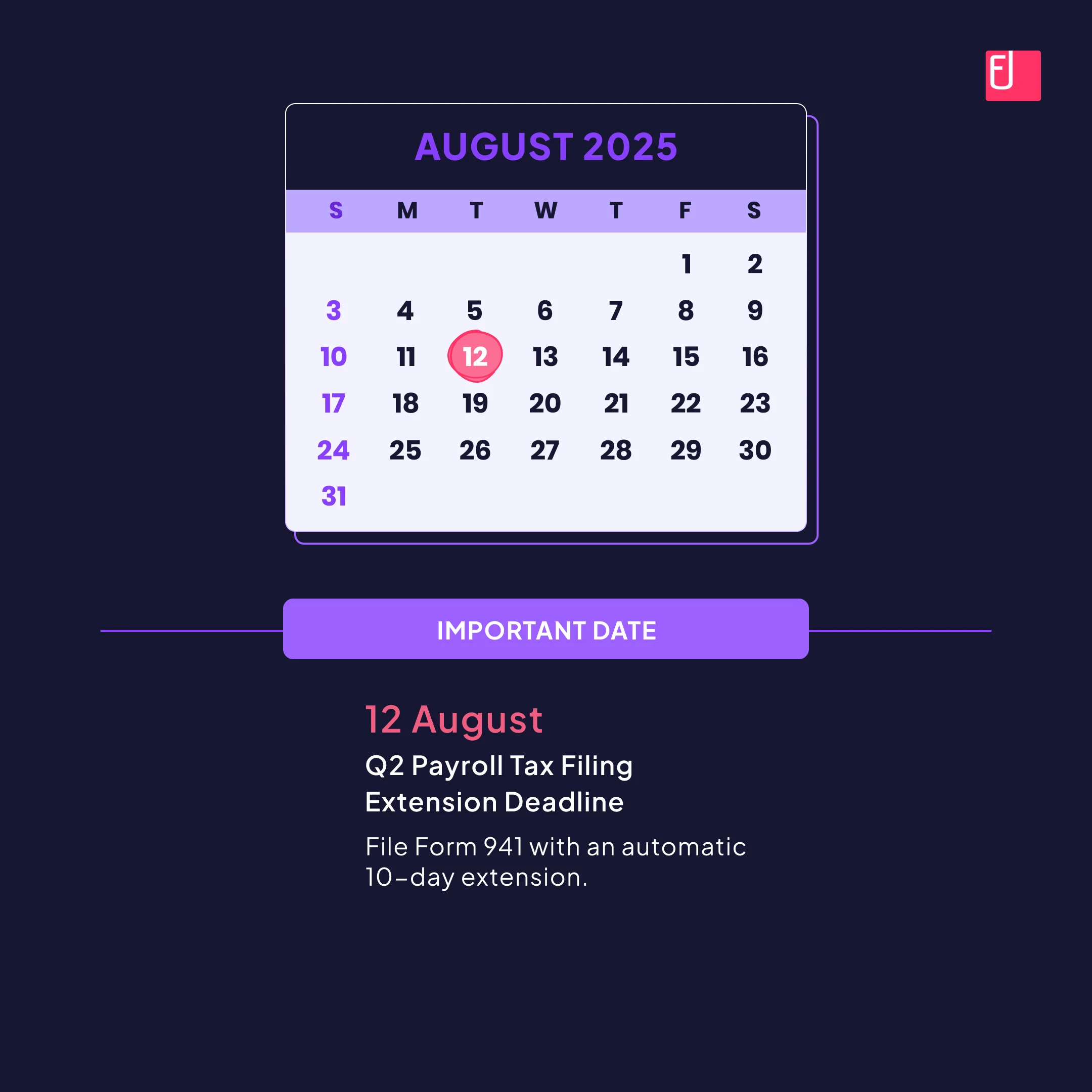
August 12, 2025
Who is it for?
Employers who deposited all required taxes for Q2 (April–June) on or before the due dates.
What to do?
Employers who qualify receive an automatic 10-day extension to file Form 941 for the second quarter of 2025.
How to File?
File electronically through EFTPS or IRS-authorized software. Paper filings should be postmarked by August 12.
September 2025

September 15, 2025
Who is it for?
- Partnerships, S corporations, and multi-member LLCs filing extended returns.
- Businesses making third-quarter estimated tax payments.
What to do?
File extended returns (Form 1065 or Form 1120-S) and submit K-1 schedules to partners/shareholders. Make estimated payments for July–September income.
How to File?
File electronically or via mail. Use EFTPS for payments.
October 2025

October 15, 2025
Who is it for?
Individuals and C corporations filing extended returns.
What to do?
Submit completed Form 1040 or 1120.
How to File?
Use IRS-authorized e-filing platforms or paper filing options.
December 2025

December 15, 2025
Who is it for?
C corporations making fourth-quarter estimated tax payments.
What to do?
Submit the final estimated payment for 2025.
How to File?
Use EFTPS for payments.
December 31, 2025
Who is it for?
- Individuals taking required minimum distributions (RMDs).
- Taxpayers making charitable contributions or funding retirement accounts.
What to do?
Complete RMD withdrawals, finalize donations, and maximize contributions to employer-sponsored plans (e.g., 401(k)).
How to File?
RMDs are distributed through financial institutions; charitable donations should be documented for tax purposes.
What Happens If You Miss a Deadline?
Missing a tax deadline can lead to significant financial penalties and added stress, so it’s critical to act quickly if you realize you’ve missed one. Here’s what happens and how to address it:
Failure to File Penalty
This penalty is steep, at 5% of the unpaid taxes per month, up to a maximum of 25%.
For example, if you owe $10,000 in taxes and fail to file for six months, you could face a penalty of $2,500. Filing even one day late triggers this penalty, so it's essential to file as soon as possible.
Failure to Pay Penalty
This is less severe but still costly, at 0.5% of the unpaid taxes per month, up to 25%.
If both the Failure-to-File and Failure-to-Pay penalties apply, the Failure-to-File penalty is reduced by the amount of the Failure-to-Pay penalty.
Interest Accrual
In addition to penalties, interest accrues on unpaid taxes starting from the original due date. The interest rate is determined quarterly and is equal to the federal short-term rate plus 3%.
What You Can Do
- File immediately: Even if you can't pay the taxes owed, filing your return reduces the Failure-to-File penalty.
- Pay as much as possible: Partial payments reduce the Failure-to-Pay penalty and the amount of interest accruing.
- Communicate with the IRS: If you have a valid reason for missing the deadline, you may qualify for penalty relief under the First Time Penalty Abatement (FTA) policy, provided you’ve filed and paid on time in the past three years.
Extensions and Payment Plans
If you’re unable to file or pay your taxes on time, the IRS offers tools to help you avoid additional penalties.
Extensions
How to Request an Extension?
- Individuals should file Form 4868 to request an extension to October 15.
- Businesses, including corporations and partnerships, should file Form 7004 to request a six-month extension.
- You can also apply for an extension when making an electronic payment, such as through IRS Direct Pay or EFTPS, by selecting the extension payment option.
Important Note: Extensions only grant more time to file, not to pay. Any taxes owed must be paid by the original deadline (e.g., April 15, 2025) to avoid penalties and interest.
Payment Plans
For those who can’t pay their full tax bill by the due date, the IRS offers payment plans:
Short-Term Payment Plan
- Best for balances under $100,000.
- Allows up to 180 days to pay the amount owed in full.
Long-Term Payment Plan
- Available for balances under $50,000.
- Offers monthly installment payments for up to 72 months.
- Requires setup of direct debit payments for balances over $25,000.
How to Apply
Use the IRS Online Payment Agreement Tool or file Form 9465.
Note: Interest and penalties will continue to accrue until the balance is paid in full, but the Failure-to-Pay penalty is reduced by 50% while on a payment plan.
State Tax Deadlines
State tax deadlines often differ from federal deadlines, and businesses must stay informed to avoid penalties at the state level. Here’s what you need to know:
State vs. Federal Deadlines
While many states align their deadlines with federal tax deadlines, this is not always the case. For example, some states may require earlier filings for certain forms, like state income taxes or sales tax returns.
State Holidays
Unlike federal holidays, state holidays can impact state tax filing deadlines. If your state has a unique holiday that falls on a federal deadline, the filing may be extended to the next business day.
No Income Tax States
Nine states, including Florida, Texas, and Washington, do not impose individual income tax, while states like Wyoming and Nevada also exclude corporate income tax. However, these states may still require filings for other taxes, such as sales or property taxes.
How to Check Deadlines
- Visit your state’s Department of Revenue website for an official tax calendar and filing requirements.
- Note any additional forms or payments specific to your state, such as franchise taxes or annual business reports.
How Fyle Can Help You Navigate Tax Season with Ease
Tax season can be stressful, especially for small businesses juggling deductible expenses, receipts, and compliance. Fyle simplifies this process with its powerful features, helping you stay organized, reduce errors, and maximize tax savings. Here’s how:
Real-Time Receipt Collection

Employees receive instant text notifications for credit card transactions and can submit receipts via SMS, email, Gmail, Outlook, Slack, or Dropbox.
This simplifies receipt tracking and reduces time spent on collection by 48%, minimizing back-and-forth communication between employees and accountants.
You avoid missed deductions due to misplaced or forgotten receipts.

Automated Credit Card Reconciliation
Fyle Integrates with all major credit card networks to match transaction data with submitted receipts instantly.
You get real-time visibility into unauthorized or policy-violating transactions, enabling quicker resolutions and cleaner financial records.
Reconcile credit card expenses in under two minutes!
Policy Compliance Made Easy

Fyle ensures IRS compliance with real-time checks for policy violations during expense submissions. Automated fraud detection and duplicate expense alerts ensure you maintain accurate financial records.
Fyle also flags non-compliant expenses, ensuring they’re addressed before submission, reducing audit risks and penalties.
Effortless Tracking of Tax-Deductible Categories

Fyle simplifies tracking across deductible categories like utilities, travel, and office supplies.
The spend overview dashboard allows analysis by category, department, project, or merchant. It allocates costs to specific dimensions (e.g., cost codes, locations) for precise tracking and reporting.
Fyle also automatically categorizes expenses such as airfare, lodging, and mileage to capture every deductible dollar.
Seamless Integration with Accounting Tools
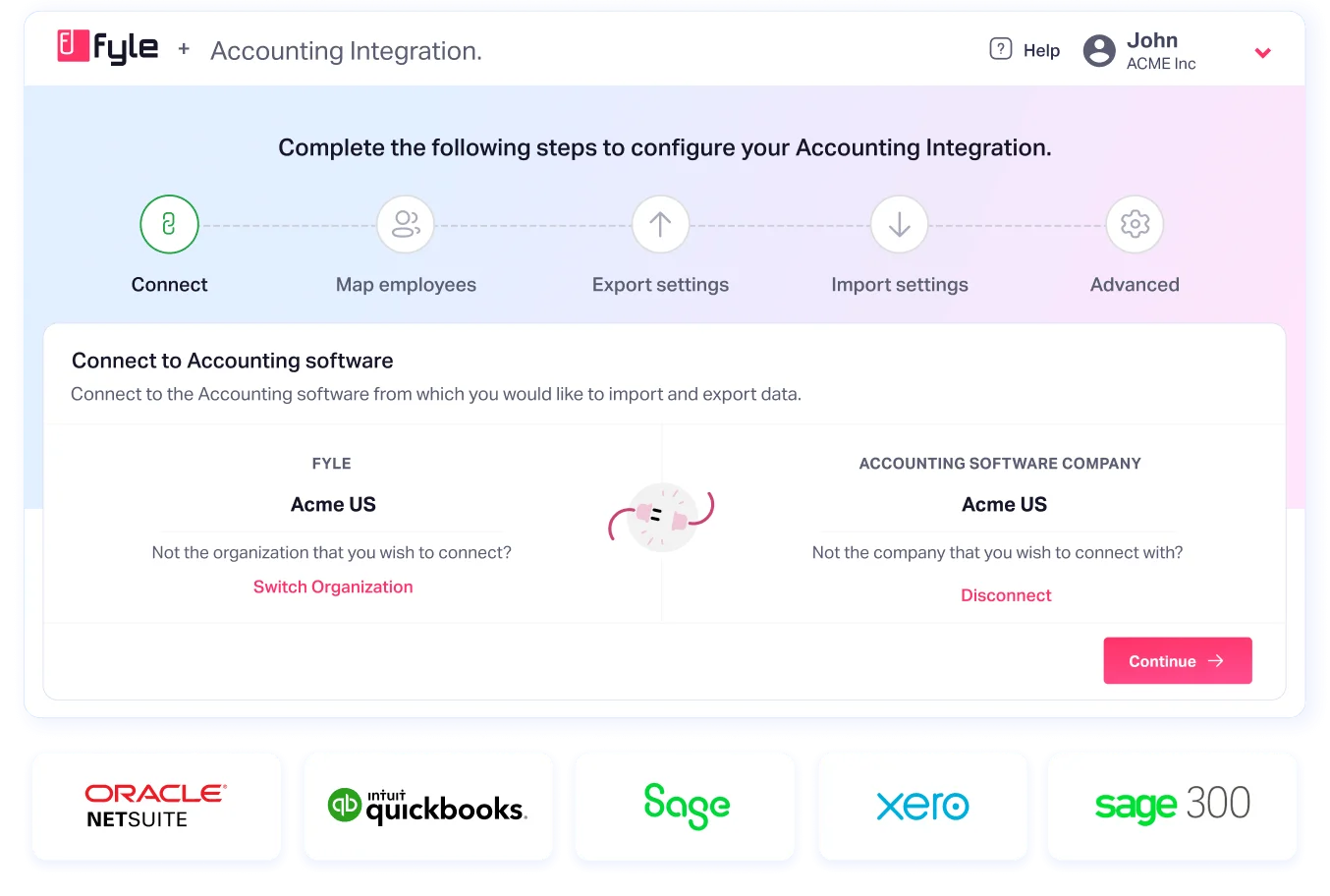
Fyle integrates with QuickBooks, Xero, Sage Intacct, and NetSuite for smooth data management. It automatically imports employees, projects, and cost codes, saving time, and exports expenses as bills, journal entries, or credit card charges, reducing manual effort.
It also features a no-code setup with an average implementation time of 12.6 minutes, ensuring you’re up and running without delays.
By automating time-consuming tasks, ensuring compliance, and integrating seamlessly with accounting tools, Fyle makes managing business taxes easier than ever.
Whether it’s capturing deductions, reconciling credit card expenses, or maintaining accurate records, Fyle equips small businesses with the tools to handle tax season like pros.










%20Expenses%20-%20main.webp)











