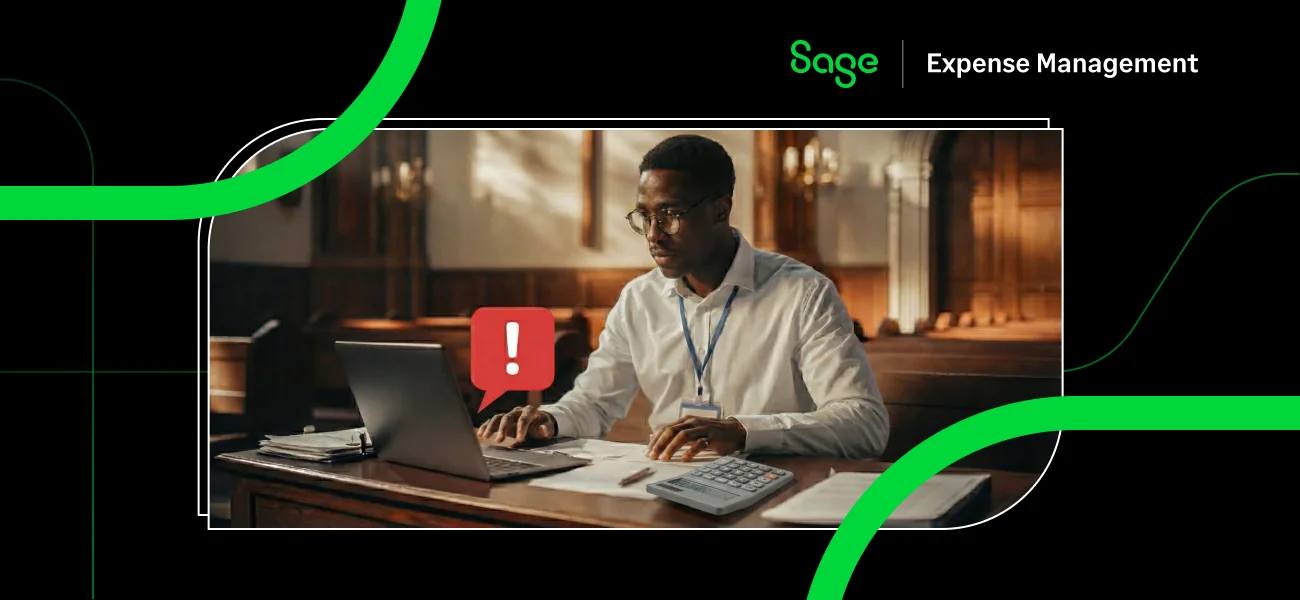If you have a credit card system in place, you already know how painful reconciliation can be. Necessary, but painful. The manual transaction matching process, the impact of unmatched spending on accounting, and the constant back and forth between you and your employees–it's tedious.
The best way to address these issues is through automation. Since business credit card management can be done in a myriad of ways by different organizations, Sage Expense Management has ensured every use case is covered.
Whether you have one card for multiple employees, need real-time expense tracking, or prefer expenses to be auto-created; we’re flexible.
Importing Your Card Transaction Data
Sage Expense Management makes it seamless to import your card spend data into the platform. You can do this one of three ways:
Real-Time Credit Card Feeds
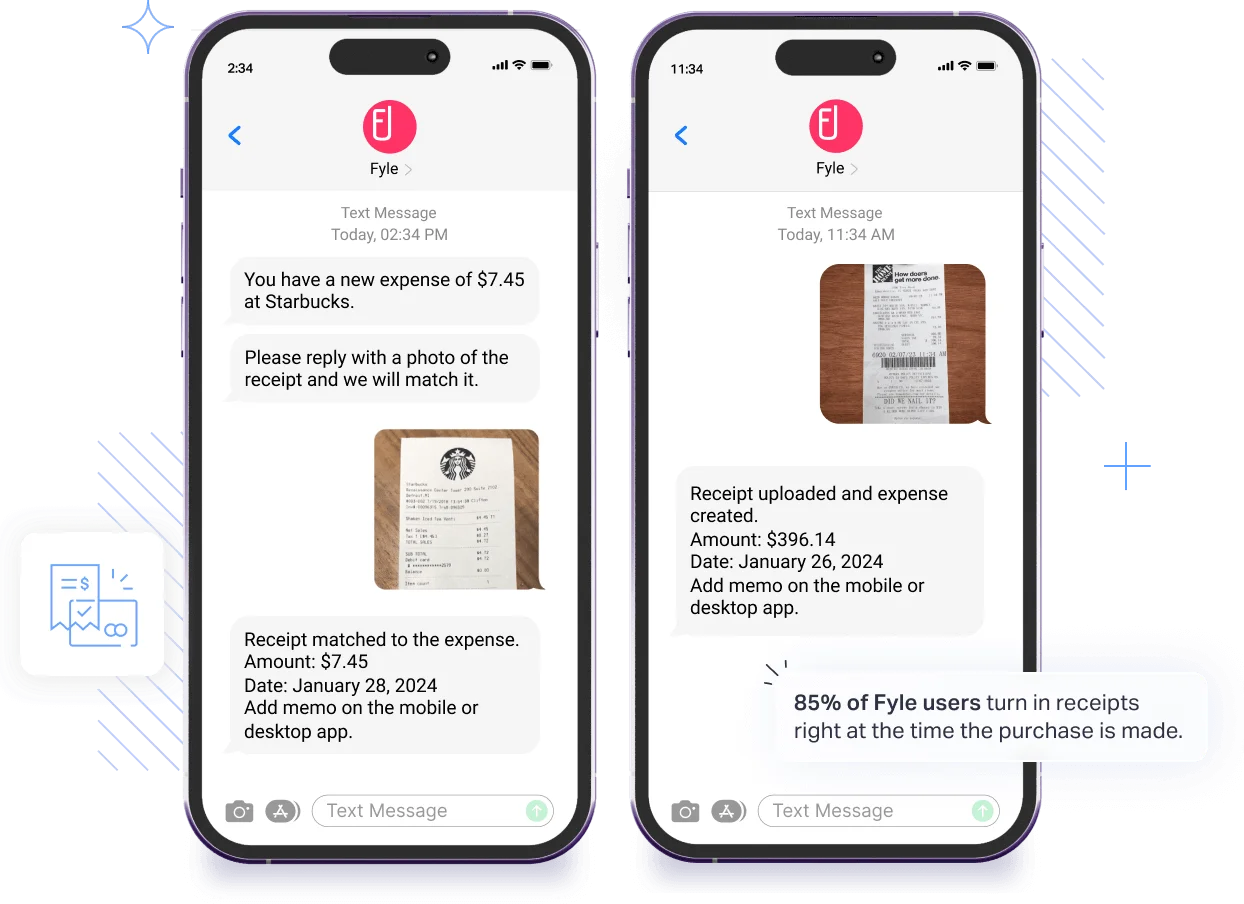
Sage Expense Management directly integrates with all major credit card networks to give you real-time text notifications for all business credit card transactions. Employees can reply with a receipt picture for instant reconciliation.

Integrating with Bank Feeds

When you have multiple card providers, it can be hard to keep track of every bank’s data. Direct bank feeds automate the entire process, so that all your card data gets imported into Sage Expense Management, without any manual effort. You’ll also have complete visibility into the transactions and can manage all your cards from a single portal.
Import Any Card Statement With The Universal Statement Parser

If direct feeds are not an option, or you prefer uploading your bank statements into Sage Expense Management regularly, you can do it through our universal statement parser. Mapping the statement fields to the columns is also extremely simple. Once it’s imported into the platform, it can be viewed, managed, and assigned to particular employees.
How Your Employees Can Report Expenses
The easier the expense reporting process, the more likely your employees will follow it. That’s why we’ve brought Sage Expense Management into the platforms an employee uses every day. Our mobile app, Gmail & Outlook plugins, Slack integration, and web app ensure that users don’t have to shuffle between multiple tools while submitting an expense. It’s always a one-click experience.
In every case, the ML-based automated data extraction system auto-populates the expense form, so the employee spends minimal time and effort on it. It just needs to be marked as a card expense, verified, and submitted. Moreover, if any expense rules or policies are violated, they are automatically detected, and the expenses are flagged.
Automate Credit Card Reconciliation With Sage Expense Management
Our auto-match reconciles your card transaction with the relevant expense, automatically. This means you can skip the mind-numbing manual process. The system accommodates a reasonable difference in amount and date while auto-matching. This accounts for any additional amount that may not be in the card transaction, for instance the tip given at a restaurant.
Auto-match works both ways, irrespective of whether the expense comes first or the transaction.
1. If The Expense Is Reported Prior To The Card Statement
Assume the employees have already filed their expenses. As soon as a card statement is uploaded and assigned to the employee, Sage Expense Management checks for an already existing expense of the same value & date, and automatically merges the two. Automatic reconciliation occurs even if your expenses have been reported, or approved.
2. If Card Transactions Are Imported Before Expense Entries
In some cases, especially if a direct feed is set up, the card spend details will come into Sage Expense Management first. As the employee creates an expense, the system will automatically match it with its corresponding bank transaction, in real-time.
To make things easier, we also auto-creates expenses from card transactions. Every time a transaction comes into Sage Expense Management, the system will create an auto-filled expense on behalf of the employee. The employee only needs to review it, add a receipt, and report it. This is an automatic reconciliation process without the risk of duplicate expenses or any mismatches.
View And Track All Your Card Expenses In One Place

For finance teams, ensuring they have a bird's eye view on all their cards is a mammoth task. Sage Expense Management enables you to see all the credit card expenses incurred by employees across all states. You can also see if it has already been matched with a card transaction or not.
Your direct feed also gives you a similar detailed view of all transactions, who they have been assigned to, and whether or not they have been reconciled. The goal is to give you a 360 degree view, so you always have the complete picture.
You Can Maintain Accountability
In a lot of companies, a single card can get passed around quite a bit. In such a case, it becomes difficult to hold anyone accountable if there’s a missing receipt or an unmatched transaction. On Sage Expense Management, once your organization’s card data is imported, you can assign cards to employees, making them liable for the automated reconciliation process. You can also assign specific transactions within a card to different employees, when each card has multiple users.
Dealing With Personal Expenses
Sometimes employees use the corporate card for personal expenses. This amount needs to be collected from the employees, or deducted from their paycheck. Sage Expense Management enables a user to mark a card transaction as ‘personal’ - so that it doesn't get included in the balance that needs to be reconciled.
Automated Credit Card Reconciliations Is The Future
Automatic reconciliations can unburden the finance team to a large extent. We understand the need for a platform that’s not just fast, but efficient. Sage Expense Management comes equipped with features like auto-reminders, duplicate detection, and card transaction reversals to make the reconciliation process seamless. Schedule a demo with us today to see how corporate card management works on Sage Expense Management!




.webp)