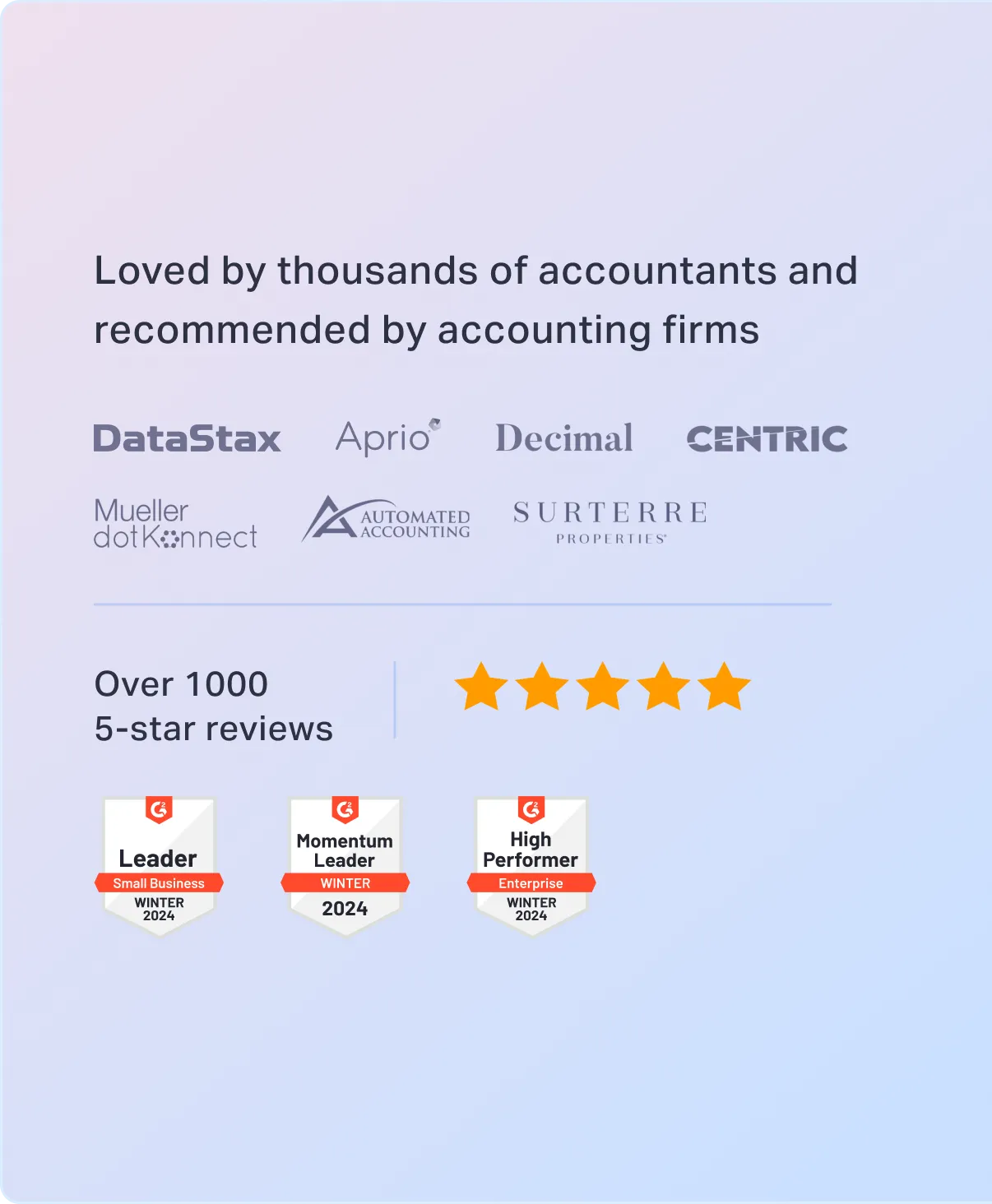
Sorry, something went wrong. Can you please try again? Or please send us a note at sales@fylehq.com, and we’ll get you started.
Install Fyle on your Slack workspace, so your employees can report expenses, and managers can approve expenses without leaving the platform.
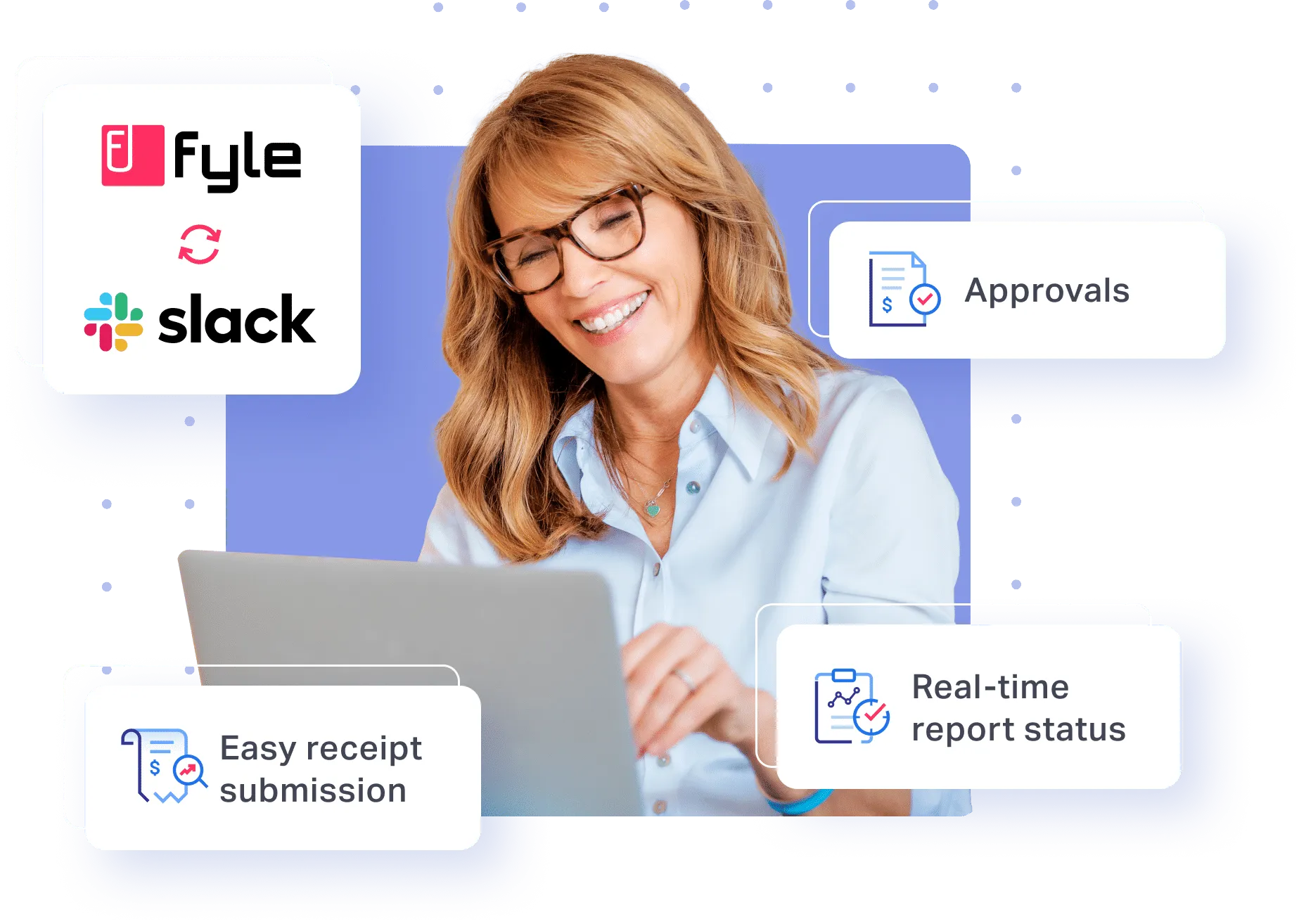
 1625+ reviews
1625+ reviews












Unlike traditional expense reporting apps, we don’t hamper your employees’ daily routine. We believe you can achieve faster compliance when employees submit expenses from everyday apps.

Most of the frustration around expense reporting stems from how much time, effort and thought is wasted. We built this integration to ensure nobody has to think about expense reports ever again.
Whenever a credit card transaction occurs, employees will be notified on Slack. All they have to do is reply with a receipt and Fyle automatically attaches the receipt to the Visa card expense.
Your employees can type ‘/expense-form’ to add an expense from scratch. The expense will reflect in their Fyle account, ready to report.
Your employees can upload receipts on the Fyle for Slack app, and we’ll create expenses automatically. They can fill in any other information, and they’re good to go!

Users get notified whenever their expense reports are submitted, approved, sent back or processed for payment. With real-time updates, there is no back and forth between you and your employees.
When an employee submits an expense report, Fyle instantly notifies their approver. Approvers can review and approve the report right from Slack.
