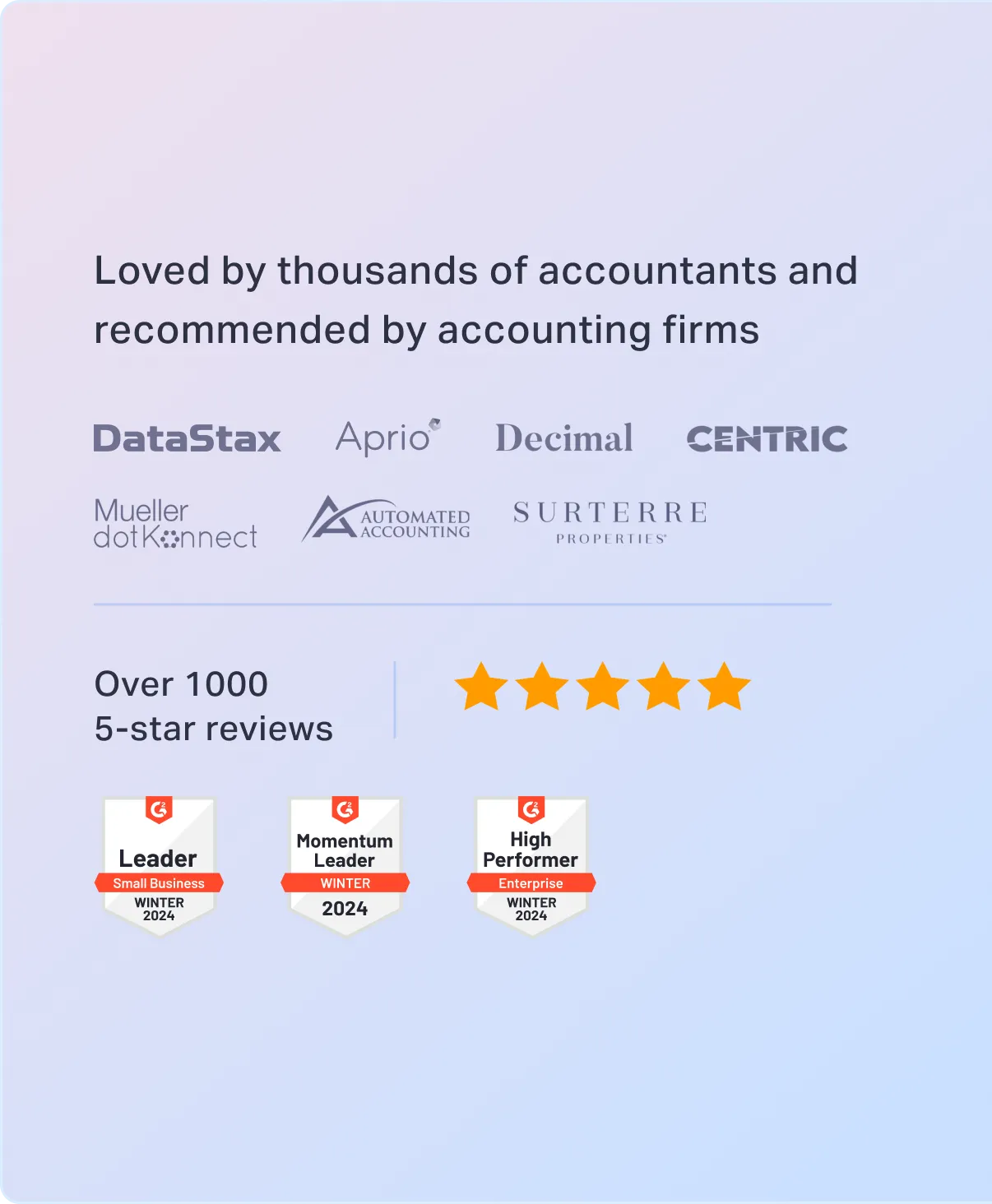
Sorry, something went wrong. Can you please try again? Or please send us a note at sales@fylehq.com, and we’ll get you started.
Automate expense receipt tracking, and credit card reconciliations with the best expense tracking software.
* Fyle directly integrates with your existing business credit cards 1625+ reviews
1625+ reviews











With Fyle, submit expense receipts and additional details like projects, cost centers and memos--all via text. Fyle’s AI will automatically create, code, and submit the expense.

Fyle notifies you by text every time your business credit card is swiped. Employees can reply with a receipt photo for instant expense reconciliation. Or, simply text the receipt, and Fyle will automatically reconcile it when the card data flows in.
See how Fyle automates credit card reconciliations Fyle automatically categorizes and codes your expenses. Two-way accounting and ERP software sync
eliminates manual accounting tasks.

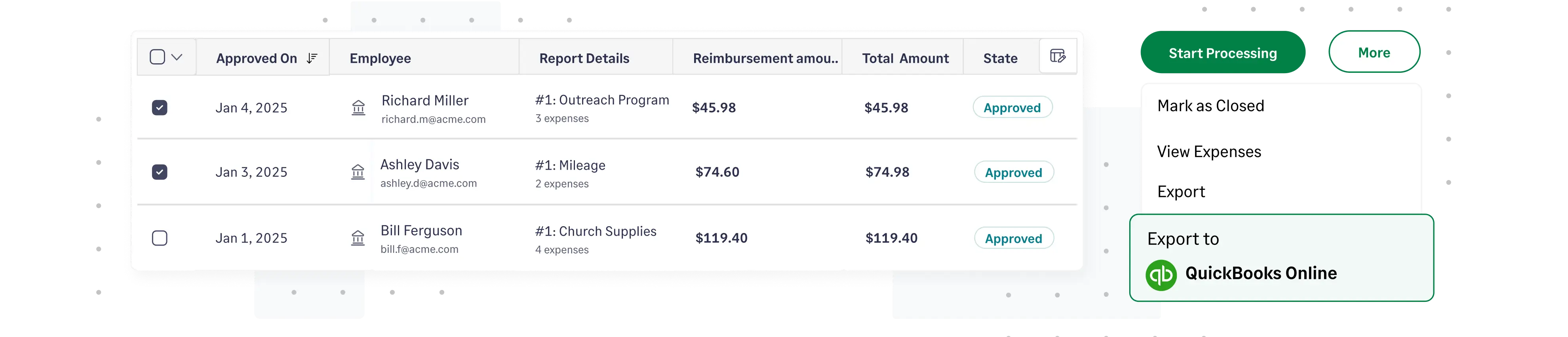
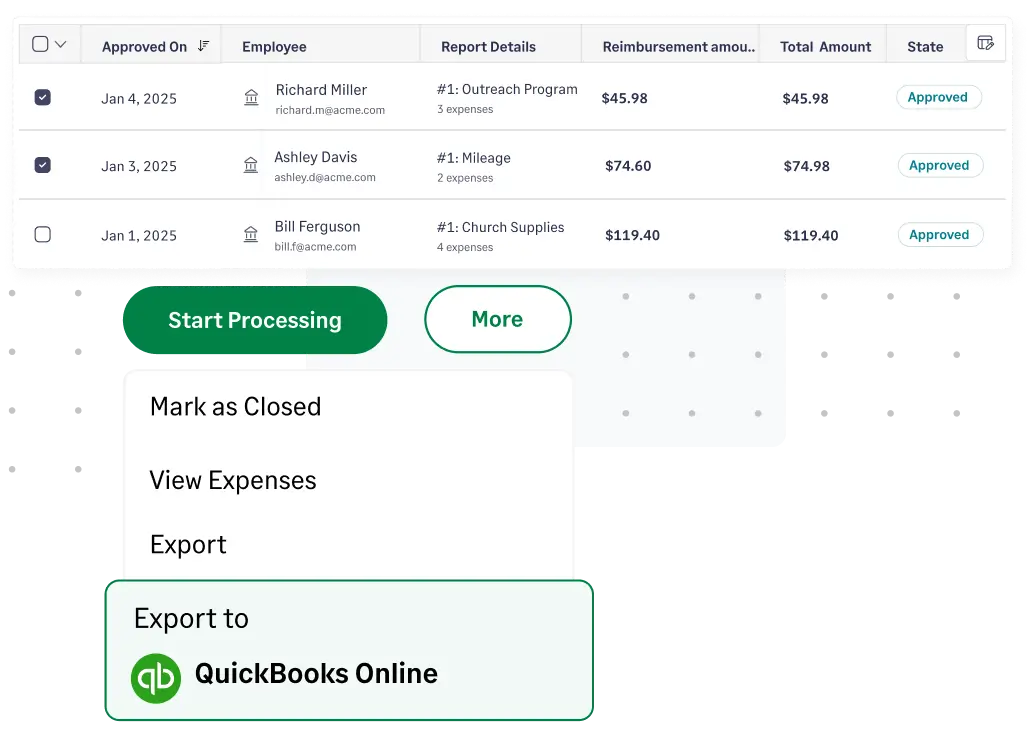
As soon as your employee reimbursements are settled, Fyle will automatically sync them to your accounting software. Connect directly with NetSuite, QuickBooks, Sage Intacct, Xero and Sage CRE.
Explore Fyle’s integrations
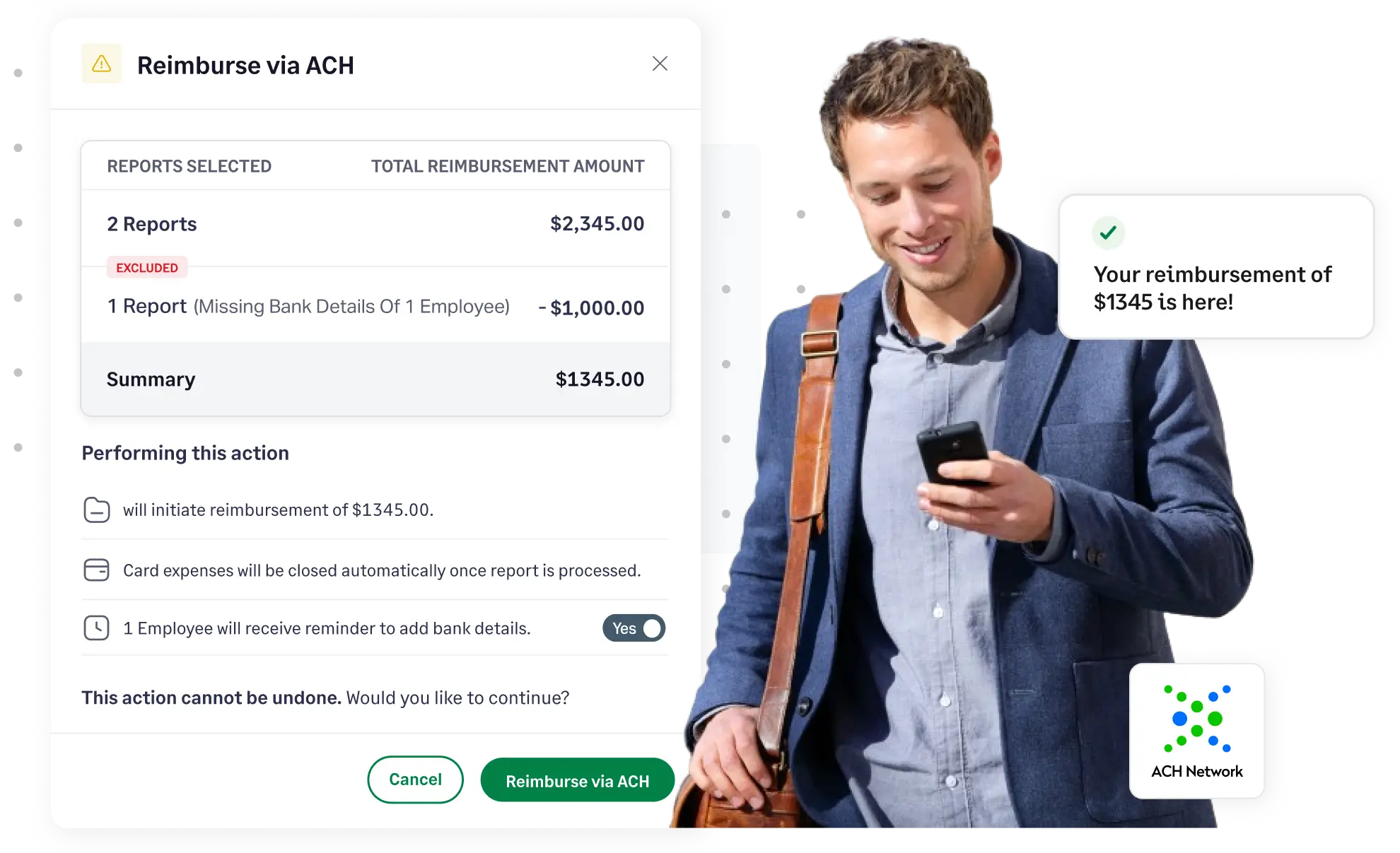
Track and reimburse mileage and out-of-pocket expenses with Fyle using ACH payments (US only). Fyle automatically syncs payment data with your accounting software.
See how ACH makes reimbursements faster See how ACH makes reimbursementsFyle's policy engine lets you set complex rules for categories, employees, projects, and more. Our AI auto-detects fraud before submissions, saving you time and money.
See how Fyle automates complianceAsk Fyle Copilot for real-time insights into card and out-of-pocket expenses. Get a quick breakdown by category, project, department and more.
See how Fyle Copilot helps businessesGet started fast with Fyle's easy setup & 24/7 support, with a dedicated account manager*, and an industry leading first response time of < 30 min!
See why customers love Fyle
Step 1: Open a separate business bank account
Step 2: Choose a user-friendly accounting system
Step 3: Connect your financial accounts for automation
Step 4: Implement a digital receipt management system
Step 5: Leverage expense tracking apps for efficiency
Here are steps to implement effective expense tracking in your organization:
Step 1: Define clear expense policies
Step 2: Choose the right tools
Step 3: Implement a user-friendly system
Step 4: Automate where possible
Step 5: Educate and train employees
Step 6: Enforce policies consistently
Step 7: Review and analyze data